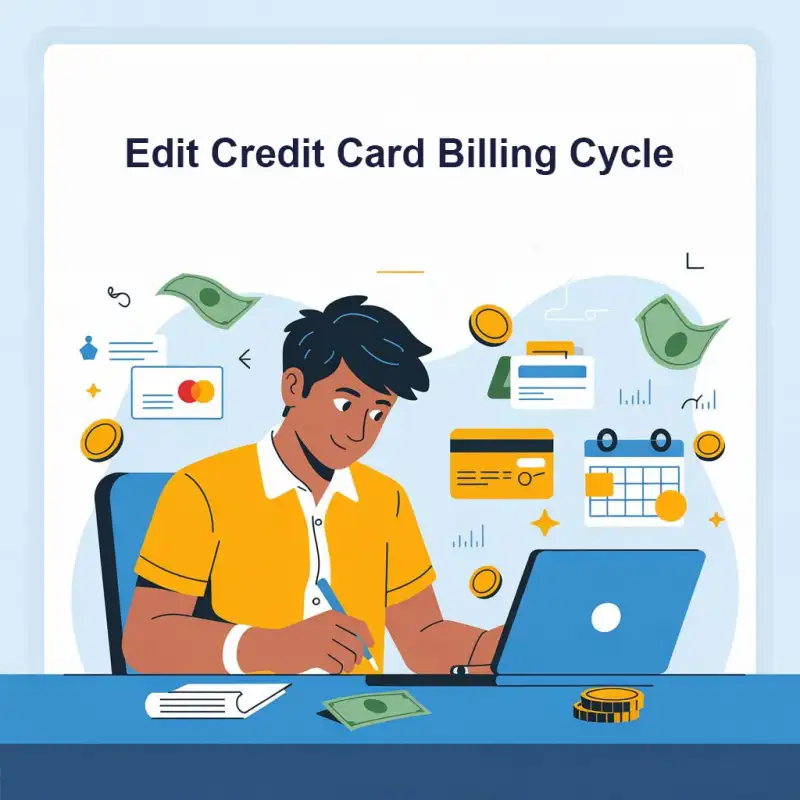How to find PRAN number of APY? - Digiforum Space
Share
Facebook X LinkedIn Tumblr Pinterest Pocket Skype Messenger Messenger Viber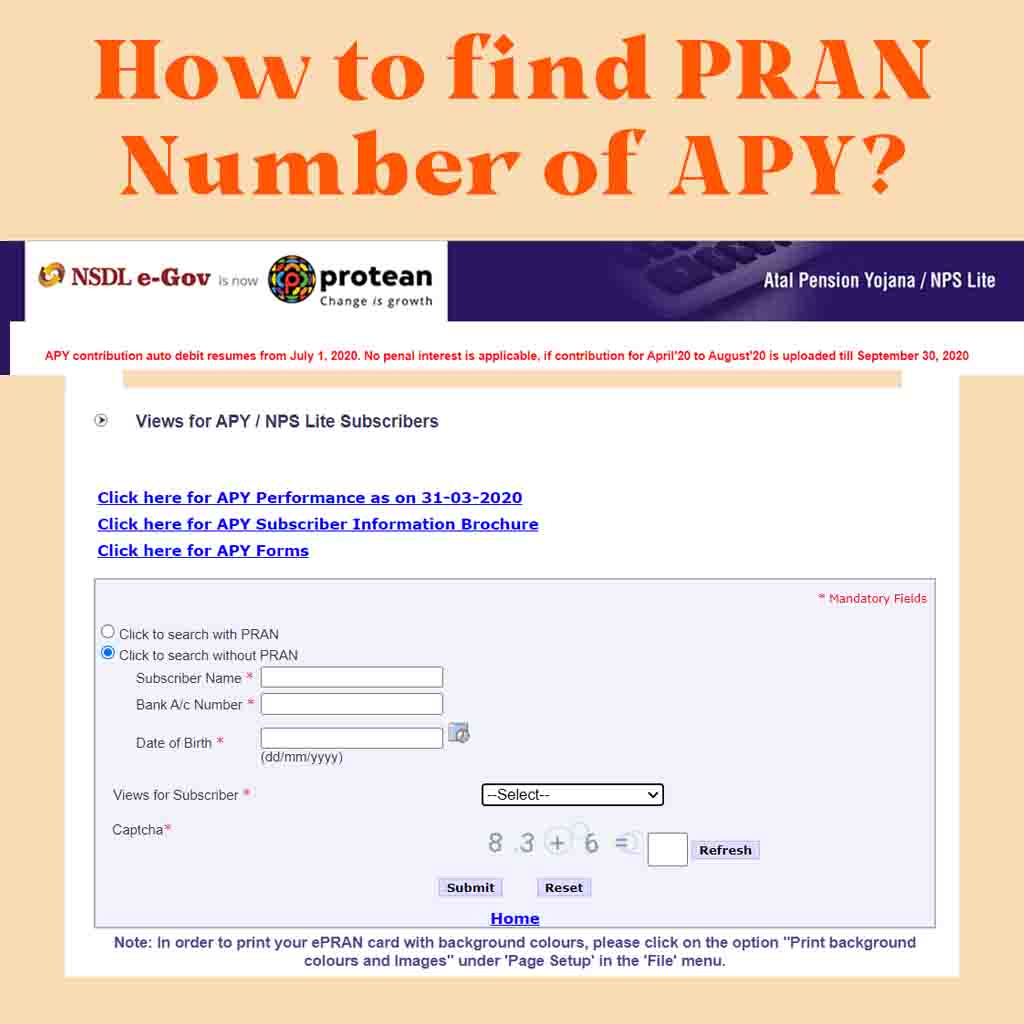
How to find PRAN number of APY?
If you have contributed to the Atal Pension Yojana (APY), you would have been assigned a Permanent Retirement Account Number (PRAN). The PRAN is a unique identifier that is used to track your contributions and benefits under the APY. If you have forgotten your PRAN number or need to find it for any reason, this article will guide you through the process.
Step 1: Visit the NSDL website
To find your PRAN number for APY, you need to visit the official website of the National Securities Depository Limited (NSDL). NSDL is the authorized agency that manages the APY.
Step 2: Click on the “APY-NSDL” option
On the NSDL website, click on the “APY-NSDL” option, which is located under the “Services” tab.
Step 3: Enter your personal details
To retrieve your PRAN number, you need to enter your personal details such as your name, date of birth, and bank account number that you used to open the APY account. You also need to enter the captcha code for verification.
- Name
- Bank Account Details
- Date of birth
Step 4: Submit the details
After entering the details, click on the “Search” button. If the details provided by you match with the data available with NSDL, the PRAN number assigned to you will be displayed on the screen.
Step 5: Note down your PRAN number
Once you have retrieved your PRAN number, make sure to note it down for future reference. The PRAN number is essential for any communication or transactions related to your APY account.
In case you are unable to retrieve your PRAN number using the above steps, you can contact the NSDL Customer Care toll-free number at 1800-110-069 or email them at [email protected] for assistance.
Related Articles
- Atal Pension Yojana SBI
- Paynearby NSDL PAN Card Service Live
- NSDL PAN card ID – RNFI Services : Generate your customer’s PAN Number by Fingerprint Authentication
- Paynearby Registration Charges
- Phonepe ATM Near Me – Find ATM for Cash Withdrawal
In conclusion, finding your PRAN number for APY is a simple process that can be completed online through the NSDL website. By keeping your PRAN number handy, you can stay updated on your APY contributions and benefits.
TagsAPY Atal Pension YojnaCopy URL URL Copied
Send an email 14/04/20230 198 1 minute read
Share
Facebook X LinkedIn Tumblr Pinterest Pocket Skype Messenger Messenger ViberShare
Facebook X LinkedIn Tumblr Pinterest Reddit VKontakte Odnoklassniki Pocket Skype Share via Email Print