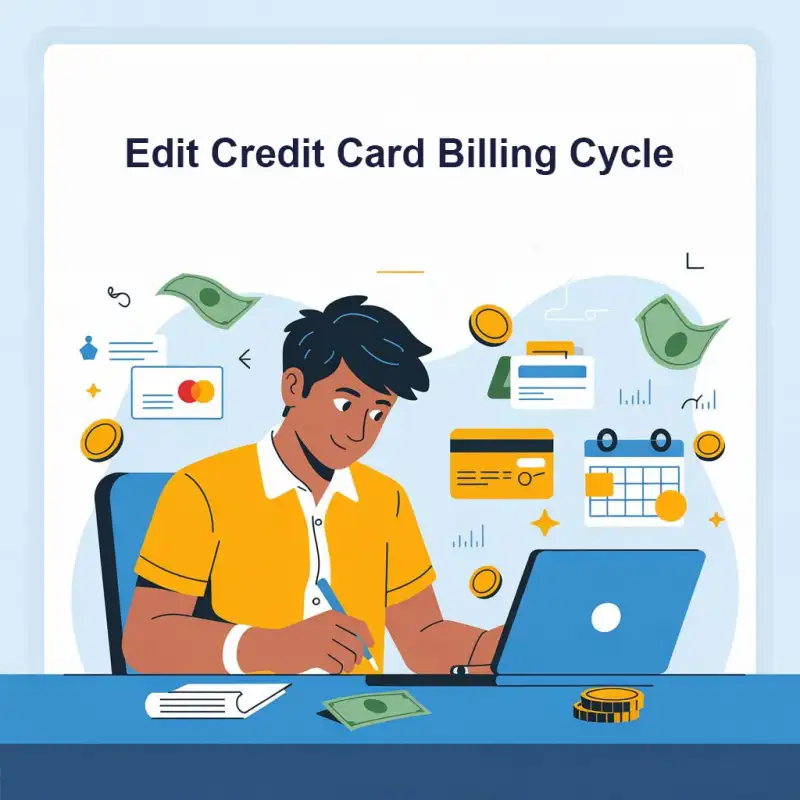How to check transaction status using reference number? - Digiforum Space
Share
Facebook X LinkedIn Tumblr Pinterest Pocket Skype Messenger Messenger Viber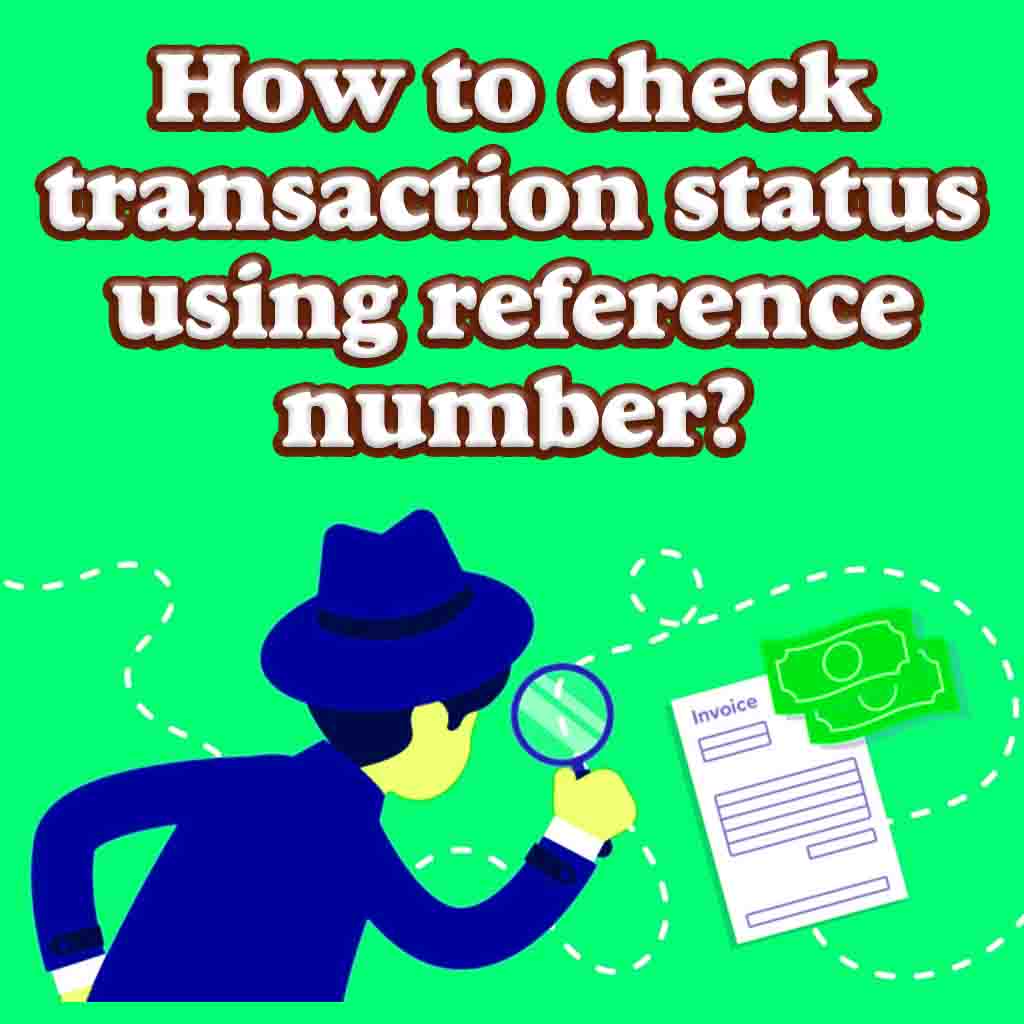
Whether it’s paying bills, making purchases, or transferring money to a friend, the ease and convenience of online transactions are undeniable. However, there may be times when we need to check the status of a transaction to ensure that it has been processed successfully. In this article, we will discuss how to check transaction status using a reference number.
What is a Reference Number?
A reference number is a unique identifier assigned to a transaction to help identify it. This number is usually generated by the system or the bank and is provided to the customer after the transaction has been initiated. The reference number can be used to track the status of the transaction and to resolve any issues that may arise during the process.
Additional Reading
- No Checking Account – AEPS Error
- Kya Retailer ID me Payment Gateway hona jaruri hai?
- Meaning of Debit card Issuer
- Online Payment Gateway in India
- Biometric customer care Number
Checking Transaction Status using Reference Number
There are several ways to check the status of a transaction using a reference number, depending on the payment method and the bank used. Here are some common methods:
1) Online Banking
If you have access to online banking, you can easily check the status of your transaction by logging into your account and navigating to the transaction history section. Look for the transaction in question and check the status column. If the status is “pending” or “processing,” it means that the transaction is still in progress. If the status is “completed,” it means that the transaction has been processed successfully.
State bank of India : https://www.sbiepay.sbi/secure/transactionTrack
2) Customer Care Service
If you do not have access to online banking or if the transaction is not visible in your transaction history, you can contact customer service for assistance. Provide the customer service representative with the reference number and any other relevant information about the transaction. They will be able to check the status of the transaction and provide you with an update.
3) Payment Gateway
If you made the transaction through a payment gateway such as PayPal, you can log into your account and check the status of the transaction. Look for the transaction in question and check the status column. If the status is “pending” or “processing,” it means that the transaction is still in progress. If the status is “completed,” it means that the transaction has been processed successfully.
4) Email or SMS Notification
Some banks and payment gateways provide email or SMS notifications for transactions. If you have received such a notification, check the status of the transaction in the email or SMS. If the status is “pending” or “processing,” it means that the transaction is still in progress. If the status is “completed,” it means that the transaction has been processed successfully.
Conclusion
Checking the status of a transaction using a reference number is a simple and straightforward process. Whether you use online banking, customer service, payment gateways, or email/SMS notifications, you can easily track the status of your transaction and ensure that it has been processed successfully. By following these steps, you can enjoy the convenience of online transactions without worrying about the status of your payments.
TagsRRNCopy URL URL Copied
Send an email 06/04/20240 393 2 minutes read
Share
Facebook X LinkedIn Tumblr Pinterest Pocket Skype Messenger Messenger ViberShare
Facebook X LinkedIn Tumblr Pinterest Reddit VKontakte Odnoklassniki Pocket Skype Share via Email Print