
PAX D180 – PED TAMPERED PLS INPUT PWD
PAX D180 is a popular mPOS device used by banks and other financial institutions for various transactions. However, users sometimes encounter an error message “PED TAMPERED PLS INPUT PWD” on their devices. This error message can be caused by a number of factors, including:
- The device has been dropped or damaged.
- The device has been tampered with.
- The battery is low or damaged.
- The software is outdated.
How to fix the error:
There are a few things you can do to try to fix the error message “PED TAMPERED PLS INPUT PWD” on your PAX D180 device:
- Check the battery: Make sure that the battery is fully charged and properly inserted into the device. If the battery is low or damaged, you may need to replace it.
- Check for damage: Inspect the device for any signs of damage. If the device has been dropped or damaged, you may need to contact the manufacturer or a certified repair technician.
- Update the software: Make sure that the software on your device is up to date. You can check for updates by connecting the device to a computer and using the PAX D180 Update Tool.
- Reset the device: If the above steps do not resolve the issue, you may need to reset the device to factory defaults. This will erase all data on the device, so be sure to back up any important data before you proceed.
If you are still unable to fix the error, you may need to contact the Service provider or a certified repair technician for assistance.
According to www.pax.us
PED Tampered: The terminal has detected a security breach with the hardware and as a precautionary measure, it has initiated a lock-down. This situation may arise if the terminal has been subjected to physical damage, such as being dropped, or if there has been an attempt to tamper with its components. Additionally, this error may be triggered if the internal battery is compromised or requires replacement. To ensure the integrity and security of the terminal, it is imperative to address and rectify the underlying cause promptly.
www.pax.us
Related Articles
Conclusion
The error message “PED TAMPERED PLS INPUT PWD” on PAX D180 devices can be caused by a number of factors. However, there are a few things you can do to try to fix the error. If you are still unable to fix the error, you may need to contact the manufacturer or a certified repair technician for assistance.
Here are some additional tips to help you avoid this error:
- Be careful not to drop or damage your device.
- Do not tamper with the device.
- Keep the battery charged and properly inserted into the device.
- Update the software on your device regularly.
- Back up your data regularly.
By following these tips, you can help to keep your PAX D180 device in good working order and avoid the error message “PED TAMPERED PLS INPUT PWD”.

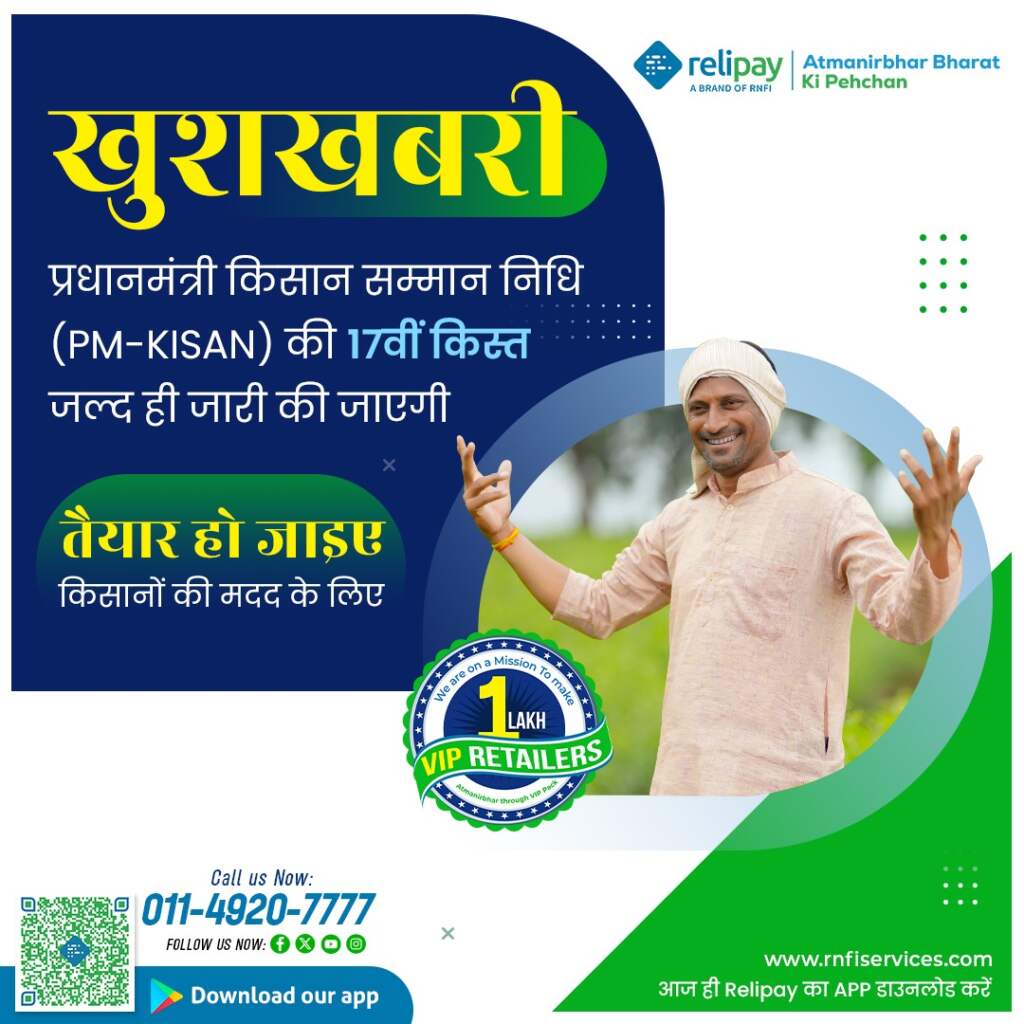


hello sir my name Prince jaiswal hai mera address village mangalpur koilhiya chouraha hai post sarahri dist Gorakhpur uttar pradesh 273165 hai product ka name Fino micro atm hai jo PAX D180 PED No Program Error dikha raha hai modal hai S/N:6L025941 HAI MERA CONTACTS NAMBERFC90E4586D HAI Please halp me
Apne service provider baat kijiye, aur replacement keliye return bhej dijiye sir..
Sar mere pass ek pax d 180 ka m atm device hai jo ki main dusre company ke app per use karna chahta hun to yah kaise hoga.
PAX D180
S/N 6J591902