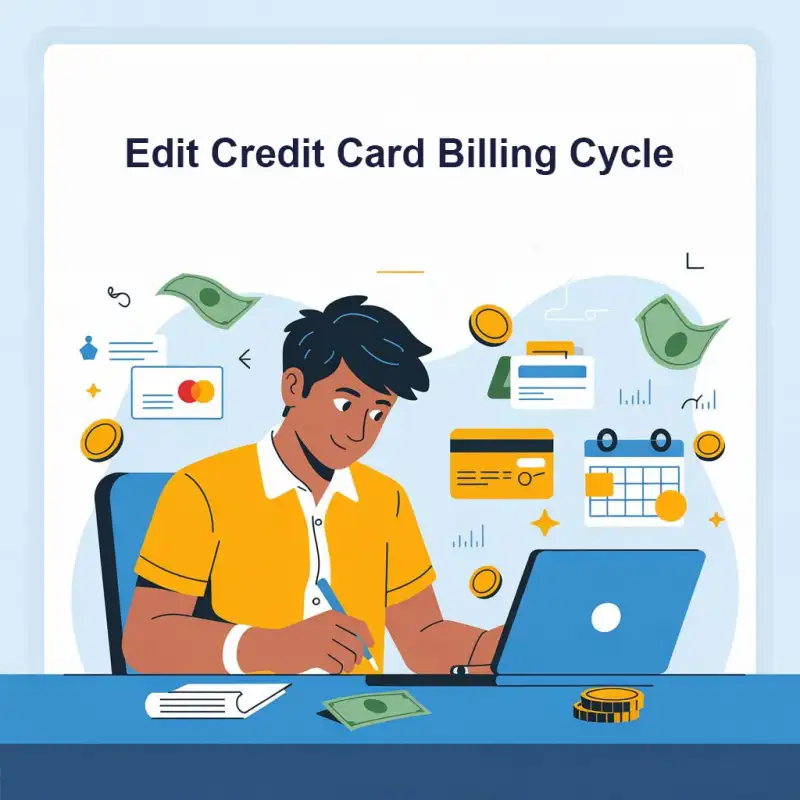How to Scan and Pay Using Credit Card in Paytm - Digiforum Space
Share
Facebook X LinkedIn Tumblr Pinterest Pocket Skype Messenger Messenger Viber
How to Scan and Pay Using Credit Card in Paytm
Paytm is a popular mobile wallet service in India that allows users to make digital payments through various modes, including credit cards. Paytm’s Scan and Pay feature allows users to make quick and secure payments by scanning a QR code. In this article, we will guide you through the process of scanning and paying using a credit card in Paytm.
Step-by-Step Guide to Scan and Pay Using Credit Card in Paytm
Step 1: Open the Paytm app on your smartphone.
Step 2: Select the Scan & Pay option from the home screen.
Step 3: Point your smartphone camera at the QR code you want to scan.
Step 4: Enter the amount you want to pay and select the “Proceed to Pay” option.
Step 5: Select “Credit Card” as your payment method.
Step 6: Enter your credit card details, including the card number, expiry date, and CVV.
Step 7: Verify the payment details and click on “Pay Now.”
Step 8: The payment will be processed, and you will receive a confirmation message on the app.
Tips for Safe and Secure Payments
- Always check the merchant’s identity and ensure that the QR code is legitimate.
- Make sure that the payment amount is accurate before proceeding to pay.
- Keep your credit card details secure and never share them with anyone.
- Ensure that the payment gateway is secure and that your data is encrypted.
- Always use a secure internet connection when making digital payments.
Related Articles
- Paytm Scan and Pay: Fast and Secure
- Snapmint का नया फीचर – Scan and Pay
- Can we transfer money from Credit Card to Bank Account
- Paytm Business App – अब अपना भी धंदा 100% डिजिटल
- Online Payment banks in India
Conclusion
Paytm’s Scan and Pay feature is a quick and convenient way to make digital payments using a credit card. By following the above steps, you can easily scan and pay using a credit card in Paytm. It is essential to take the necessary precautions to ensure the safety and security of your transactions. Paytm is committed to providing secure and reliable payment services to its users, and with the convenience of scanning and paying using a credit card, it is a popular choice for millions of users in India.
TagsPayTM Paytm WalletCopy URL URL Copied
Send an email 06/04/20230 79 2 minutes read
Share
Facebook X LinkedIn Tumblr Pinterest Pocket Skype Messenger Messenger ViberShare
Facebook X LinkedIn Tumblr Pinterest Reddit VKontakte Odnoklassniki Pocket Skype Share via Email Print