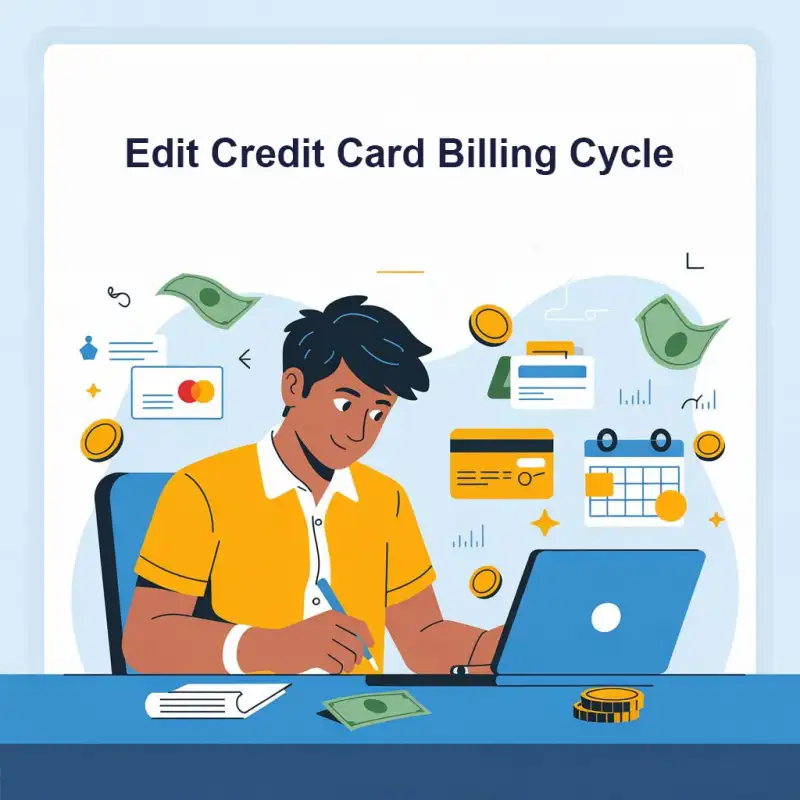How to check MCA Registration? - Digiforum Space
Share
Facebook X LinkedIn Tumblr Pinterest Pocket Skype Messenger Messenger ViberSimplifying the Process: How to Check MCA Registration?
Verifying the registration status of a company or LLP is an essential step when engaging in business transactions, partnerships, or collaborations. The Ministry of Corporate Affairs (MCA) in India maintains a comprehensive database of registered companies and LLPs. In this article, we will guide you through the process of checking MCA registration to ensure the legitimacy and credibility of a business entity. By following these steps, you can gain access to important information about a company or LLP’s registration status and make informed decisions. Let’s get started!
Related Articles
- No Checking Account – AEPS Error
- AEPS and Banking Abbreviations
- RNFI ka Retailer Portal
- Relipay is the Best AEPS Portal
- Online recharge portal with commission
Step-by-Step Guide to Checking MCA Registration
Step 1: Access the MCA Portal
Visit the official MCA portal at www.mca.gov.in. This is the official website of the Ministry of Corporate Affairs, where you can access various services and resources related to company and LLP registration.
Step 2: Click on “MCA Services” or “View Company/LLP Master Data”
On the MCA portal, look for the “MCA Services” tab or the “View Company/LLP Master Data” link. Clicking on either of these options will take you to the page where you can search for the registration details of a company or LLP.
Step 3: Choose the Appropriate Search Option
Once you are on the search page, you will find different search options available. Select the option that best suits your search requirement. The available options may include:
- “Search Company/LLP Name”: Use this option if you know the name of the company or LLP for which you want to check the registration status. Enter the full or partial name of the entity in the search field and click on the search button.
- “Search CIN/GLN/LLPIN/FLLPIN”: If you have the Corporate Identification Number (CIN), Global Location Number (GLN), LLP Identification Number (LLPIN), or Foreign Limited Liability Partnership Identification Number (FLLPIN) of the company or LLP, choose this option. Enter the relevant identification number in the search field and click on the search button.
- “Search LLPIN/FLLPIN/LLPIN”: This option is specifically for searching LLPs. Enter the LLP Identification Number (LLPIN), Foreign Limited Liability Partnership Identification Number (FLLPIN), or LLP Identification Number (LLPIN) in the search field and click on the search button.
Step 4: Review the Search Results
After submitting the search query, the MCA portal will display the search results on the screen. The search results will provide information about the registered entity, including the name, registration number, address, status, date of incorporation, and other relevant details.
Step 5: Verify the Information
Carefully review the information displayed in the search results to ensure it matches the entity you are searching for. Cross-verify the details with any other available sources or documents to ensure accuracy.
Step 6: Download or Save the Information (Optional)
If needed, you can download or save the registration information for future reference. The MCA portal often provides options to download the company or LLP master data in PDF format.
Conclusion
Checking MCA registration is a straightforward process that allows you to verify the registration status and obtain important details of a company or LLP. By following the steps outlined in this article, you can easily access the MCA database and gather the necessary information to make informed decisions. Remember, conducting this check is crucial to ensure the legitimacy and credibility of a business entity before entering into any business dealings or collaborations.
TagsCompany RegistrationCopy URL URL Copied
Send an email 10/06/20230 85 2 minutes read
Share
Facebook X LinkedIn Tumblr Pinterest Pocket Skype Messenger Messenger ViberShare
Facebook X LinkedIn Tumblr Pinterest Reddit VKontakte Odnoklassniki Pocket Skype Share via Email Print