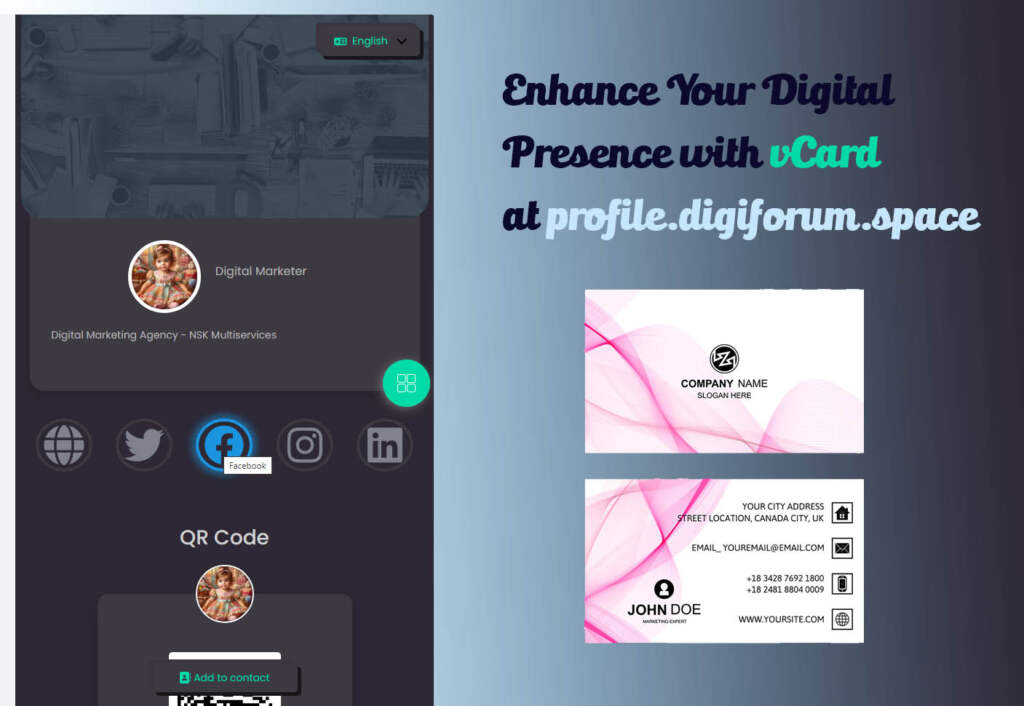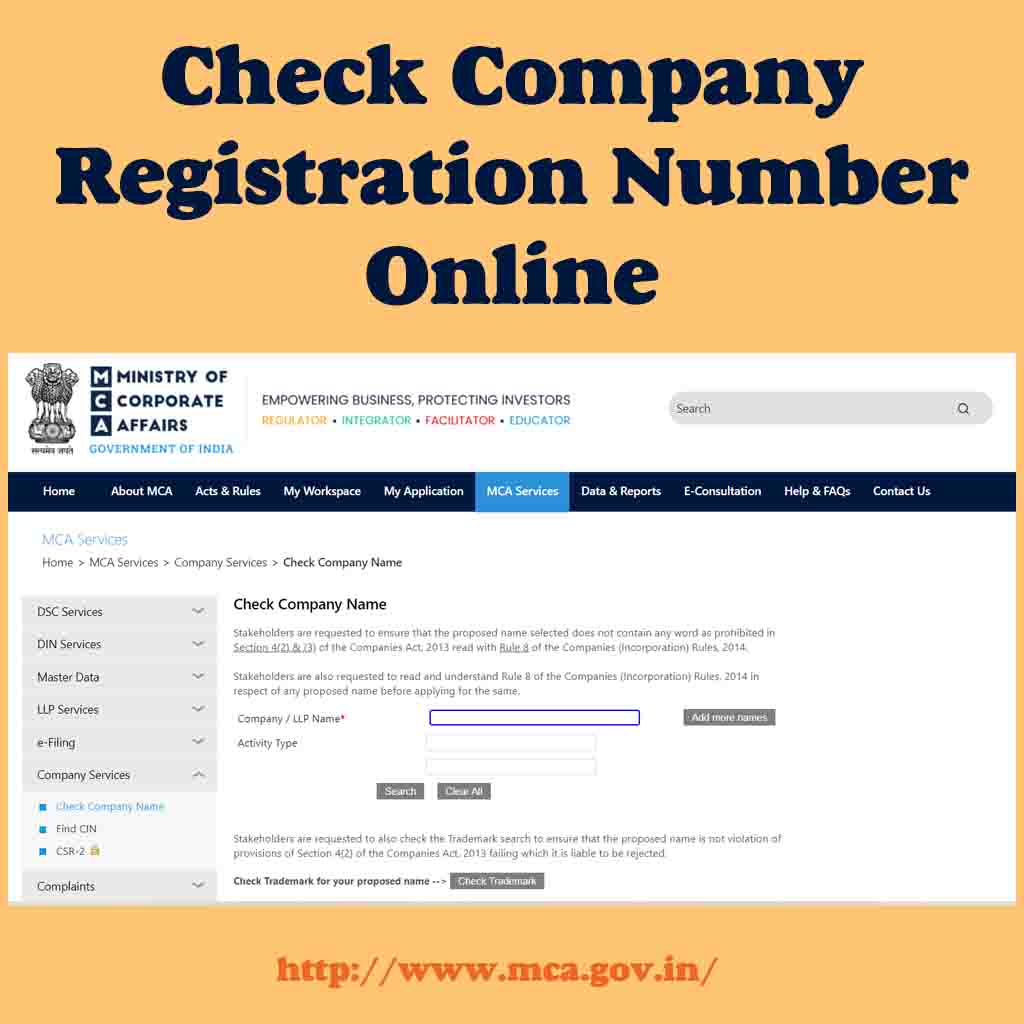
How to Search for a Company Online in India: A Step-by-Step Guide
Online Company Search : In today’s digital age, conducting online research is an efficient and convenient way to gather information about various entities, including companies. Whether you’re an investor, a potential employee, or simply curious about a company’s background, searching for a company online can provide you with valuable insights. In this article, we will guide you through the process of searching for a company online in India, helping you access relevant information easily.
Step 1: Visit the Ministry of Corporate Affairs (MCA) Website
The Ministry of Corporate Affairs is the regulatory body in India responsible for the administration and registration of companies. To initiate your company search, visit the MCA website at https://www.mca.gov.in/.
Related Articles
Step 2: Access the “MCA Services” Section
On the MCA homepage, locate the “MCA Services” section, usually found in the main navigation menu. Click on this section to proceed.
Step 3: Choose the “View Company/LLP Master Data” Option
Under the “MCA Services” section, you will find various services offered by the Ministry. Look for the option titled “View Company/LLP Master Data” and select it. This option allows you to access the master data of registered companies and Limited Liability Partnerships (LLPs).
Step 4: Enter the Company Name or Corporate Identification Number (CIN)
In this step, you have two options to search for a company. You can either enter the company’s name or use the Corporate Identification Number (CIN). The CIN is a unique alphanumeric code assigned to each registered company in India. Enter the relevant information into the search box and click on the “Search” button.
Step 5: View Company Details
Once you’ve initiated the search, the MCA website will display the search results. If the company you are searching for is found, you can click on its name to access detailed information. This may include the company’s registered address, date of incorporation, authorized capital, directors’ details, and the company’s status.
Step 6: Access Additional Company Documents (Optional)
If you require more comprehensive information about a company, you can access additional documents by selecting the “View Documents” option. This feature allows you to retrieve financial statements, annual reports, and other relevant documents filed by the company with the Registrar of Companies (RoC).
Step 7: Verify Company Information
While the MCA website provides reliable information, it’s always a good practice to cross-verify the company’s details with other reliable sources, such as official company websites, financial databases, or news articles. This helps ensure accuracy and provides a more holistic view of the company.
Conclusion:
Searching for a company online in India has become significantly easier with the availability of the Ministry of Corporate Affairs’ online portal. By following the step-by-step guide outlined above, you can access valuable information about a company, including its registration details, directors’ information, and more. Remember to verify the information obtained from multiple sources to ensure accuracy and make well-informed decisions.