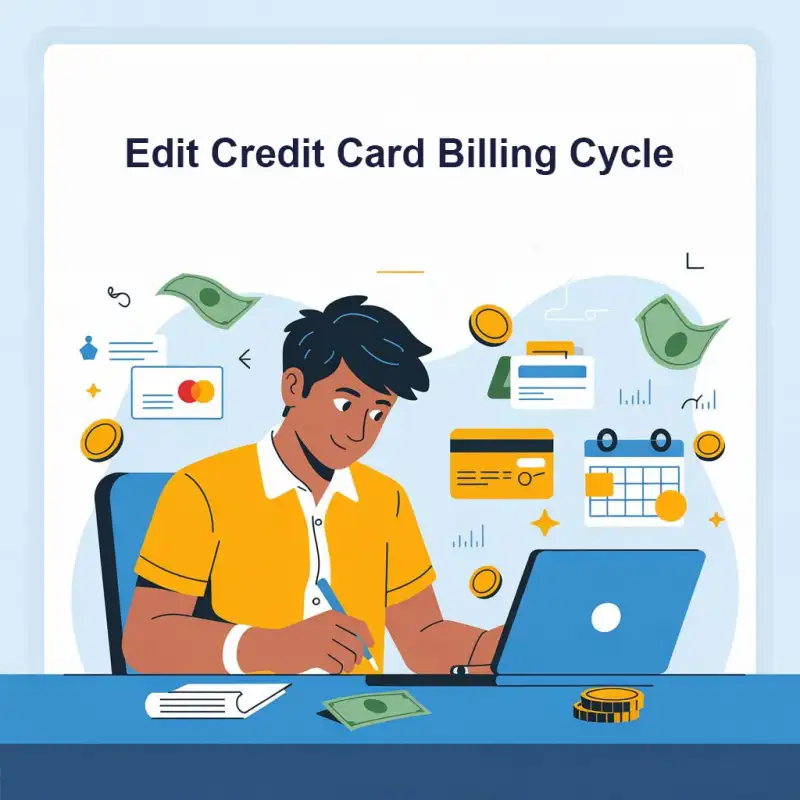Introducing Our New Chrome Extension: Biometric Device Serial Number Finder Tool - Digiforum Space
Share
Facebook X LinkedIn Tumblr Pinterest Pocket Skype Messenger Messenger Viber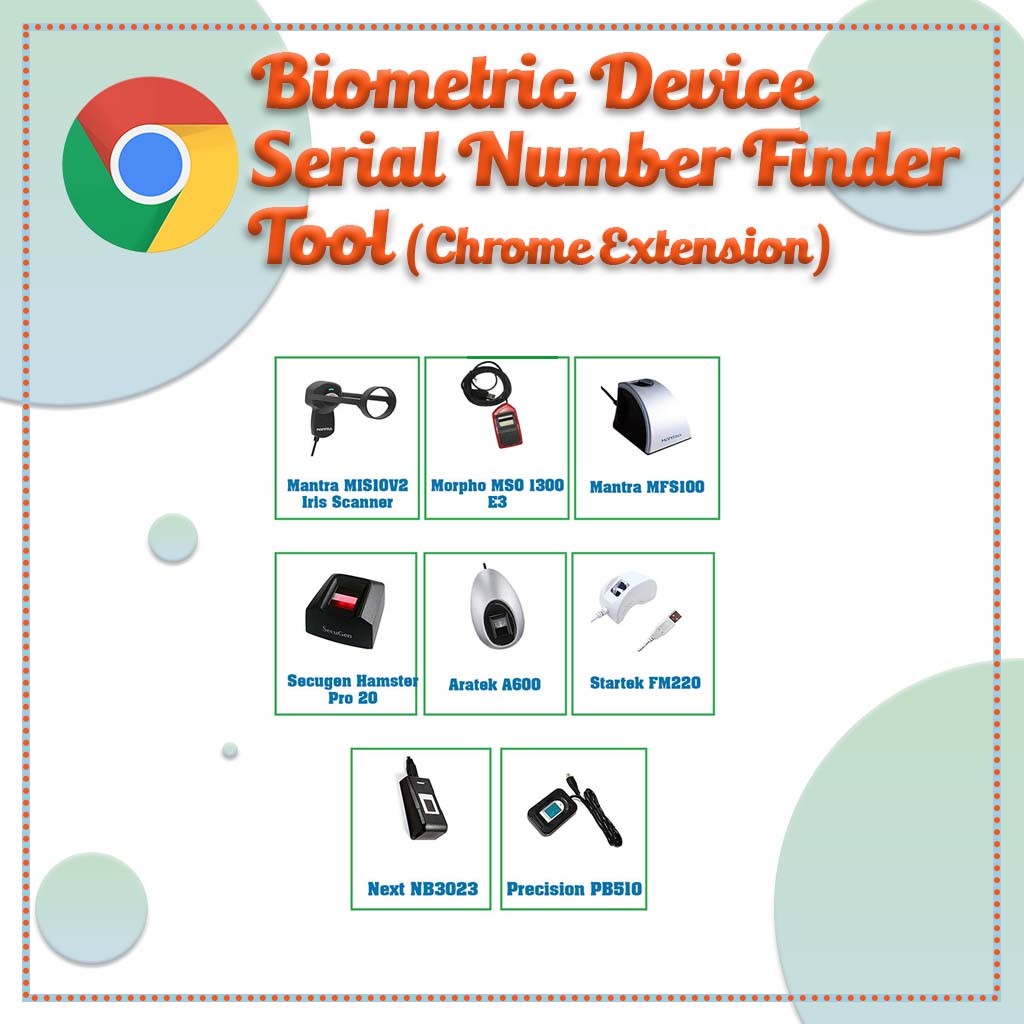
We’re excited to announce the launch of our latest Chrome extension, the Biometric Device Serial Number Finder Tool for Mantra MFS 100, developed by NSK Multiservices. This innovative tool is designed to simplify the process of locating serial numbers for biometric devices and diagnosing installation issues, providing convenience and efficiency for technicians, system administrators and end users alike.
Extension Details
Extension Name: Biometric Device Serial Number Finder Tool for Mantra MFS 100
Publisher: Nandeshwar Katenga (NSK Multiservices)
Download Link: Click Here (Chrome Web Store)
Download Link: Click Here (Firefox Addon Store)
Our Biometric Device Serial Number Finder Tool is a must-have extension for anyone working with Mantra biometric device. With just a few clicks, users can efficiently locate the serial number of their Mantra MFS 100 device, saving valuable time and effort. The tool boasts a user-friendly interface, making it accessible to users of all levels, and promises reliable results for accurate serial number retrieval.
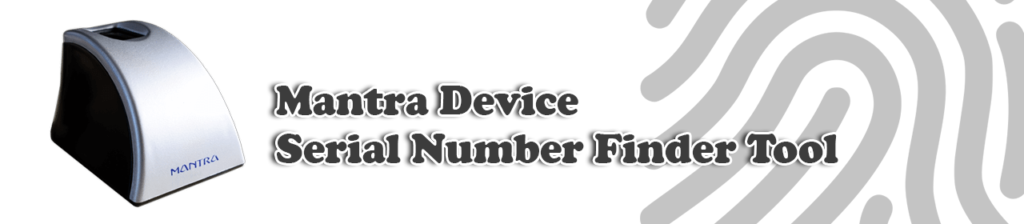
Why should I use this Chrome extension?
- Accurate Serial Numbers: Serial numbers on stickers can be incorrect, making it essential to use this extension for accurate identification.
- RD Service Registration: Correct serial numbers are crucial for RD Service Registration. Entering incorrect ones can lead to invalidity, resulting in financial loss.
Features:
- Efficient Search: Quickly locate the serial number of your Mantra MFS 100 device with ease.
- User-Friendly Interface: Enjoy a simple and intuitive interface for seamless navigation and usage.
- Comprehensive Support: While currently supporting only the Mantra MFS 100 device, future updates will include multiple devices.
- Time-Saving: Say goodbye to manual searches and troubleshooting – our tool streamlines the process for swift and efficient results.
- Reliable Results: Rest assured knowing that our tool provides accurate and dependable serial number information for your biometric device.
How to Use:
- Install the Biometric Device Serial Number Finder Tool from the Chrome Web Store.
- Click on the extension icon in the browser toolbar to open the tool.
- View device information on the extension page.
- Click on the “Test your Device” button to Test your Mantra MFS 100 Device.
- Copy or note down the serial number for your reference or further use. It is useful for RD Service Registration.
With the Biometric Device Serial Number Finder Tool, NSK Multiservices continues to deliver innovative solutions to simplify and enhance the user experience. Experience the convenience of streamlined serial number retrieval – try our extension today!
Frequently Asked Questions
1. What is the Biometric Device Serial Number Finder Tool?
The Biometric Device Serial Number Finder Tool is a Chrome extension developed by NSK Multiservices to simplify the process of locating serial numbers for biometric devices, specifically designed for Mantra MFS 100.
2. Who can benefit from this tool?
Technicians, system administrators, and End Users who work with biometric devices will find this tool immensely helpful in their daily tasks.
3. What is the main feature of this extension?
The main feature is its ability to efficiently search and locate the serial number of the Mantra MFS 100 biometric device with just a few clicks.
4. Does it offer diagnostic capabilities?
Yes, the extension provides diagnostic capabilities to help users diagnose installation issues related to their biometric devices.
5. Is the tool easy to use?
Absolutely! It features a user-friendly interface designed for users of all skill levels, making it easy to navigate and utilize effectively.
6. Can I use this extension for other biometric devices?
Currently, the extension is tailored for the Mantra MFS 100 device, but future updates may include support for additional devices.
7. How do I install the extension?
Simply click on the following link [Mantra RD Service Serial Number Check], and click on “Add to Chrome” to install it.
8. What information does the extension provide?
The extension displays device information on its page and allows users to test their Mantra MFS 100 device with just a click.
9. Can I copy the serial number from the extension?
Yes, you can easily copy or note down the serial number displayed by the extension for your reference or further use.
10. Is the extension reliable?
Absolutely! It provides accurate and reliable results, ensuring that you have the correct serial number for your biometric device.
Summary
NSK Multiservices proudly presents its latest innovation: the Biometric Device Serial Number Finder Tool for Mantra MFS 100. This Chrome extension simplifies the process of locating serial numbers for biometric devices, catering to technicians, IT professionals, and system administrators. With its intuitive interface and diagnostic capabilities, it streamlines workflows, saves time, and enhances efficiency in managing biometric devices.
TagsMantra Mantra MFS100Copy URL URL Copied
Send an email 15/03/20240 99 2 minutes read
Share
Facebook X LinkedIn Tumblr Pinterest Pocket Skype Messenger Messenger ViberShare
Facebook X LinkedIn Tumblr Pinterest Reddit VKontakte Odnoklassniki Pocket Skype Share via Email Print