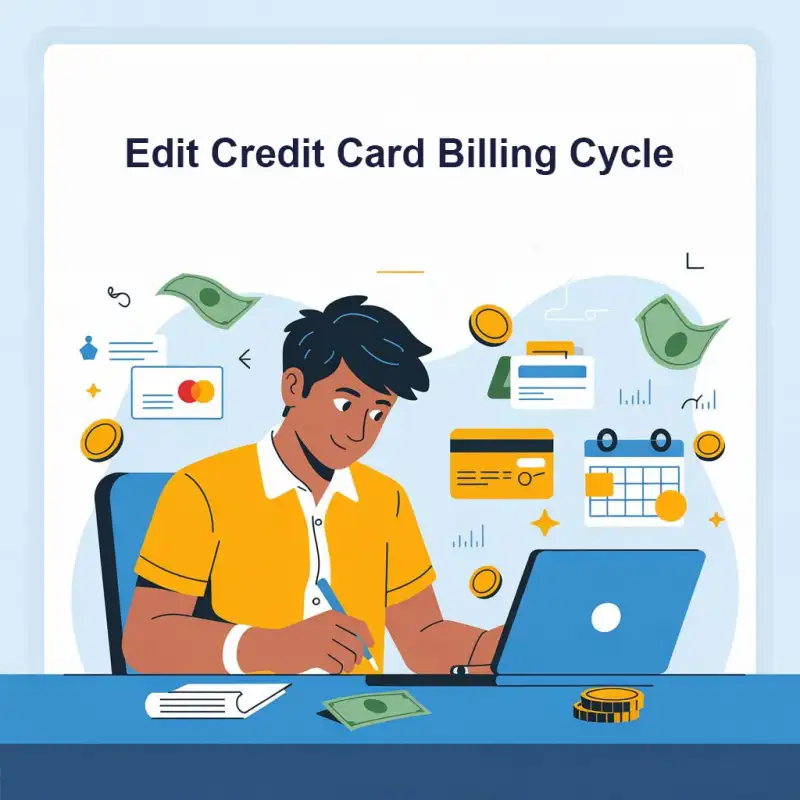How to send money from Paytm wallet to Bank Account? - Digiforum Space
Share
Facebook X LinkedIn Tumblr Pinterest Pocket Skype Messenger Messenger ViberHow to send money from Paytm wallet to Bank Account?
How to send money from Paytm wallet to Bank Account : If you’re someone who frequently uses Paytm for online transactions, you may want to know how to transfer money from your Paytm wallet to your bank account. This process is simple and can be done in just a few steps. In this blog post, we’ll guide you through the process of sending money from Paytm to your bank account.
Step 1: Open the Paytm App
The first step in transferring money from your Paytm wallet to your bank account is to open the Paytm app on your mobile phone. Once you have the app open, you will see several options on the screen. Look for the “Passbook” option and tap on it.
Step 2: Select the “Send Money to Bank” option
After you’ve tapped on the “Passbook” option, you’ll see a list of transactions made from your Paytm account. At the top of the screen, you’ll see the option to “Send Money to Bank”. Tap on this option to proceed with the transfer.
Step 3: Enter the amount you want to transfer
After tapping on “Send Money to Bank”, you’ll be prompted to enter the amount you want to transfer. You can enter any amount that you want, as long as it’s within your Paytm wallet balance.
Step 4: Select your bank account
Once you’ve entered the amount you want to transfer, you’ll be prompted to select the bank account that you want to transfer the money to. Make sure you select the correct account as the transfer cannot be reversed once it’s completed.
Step 5: Enter your bank account details
After you’ve selected the bank account, you’ll be prompted to enter your bank account details. These details include your bank account number, bank name, and the IFSC code of your bank branch. Make sure you enter the correct details as any mistakes can result in the transfer being unsuccessful.
Step 6: Confirm the transfer
After you’ve entered your bank account details, you’ll be shown a summary of the transaction. Check the details to make sure everything is correct and then tap on “Confirm” to proceed with the transfer.
Step 7: Wait for the transfer to be completed
Once you’ve confirmed the transfer, the money will be transferred from your Paytm wallet to your bank account. The transfer usually takes a few minutes to complete, but it can take longer depending on the bank and other factors.
Related Articles
- Flipkart Pay Later KYC Update
- How to add money to Wallet in Paynearby
- Paytm Business App – अब अपना भी धंदा 100% डिजिटल
- Paytm ka ATM App Download
- AEPS – Frequently Asked Questions
Conclusion
Transferring money from your Paytm wallet to your bank account is a simple process that can be completed in just a few steps. Just make sure you enter the correct details to avoid any issues with the transfer. With this guide, you should now be able to transfer money from your Paytm wallet to your bank account without any problems.
TagsMoney Transfer PayTMCopy URL URL Copied
Send an email 28/03/20230 66 2 minutes read
Share
Facebook X LinkedIn Tumblr Pinterest Pocket Skype Messenger Messenger ViberShare
Facebook X LinkedIn Tumblr Pinterest Reddit VKontakte Odnoklassniki Pocket Skype Share via Email Print