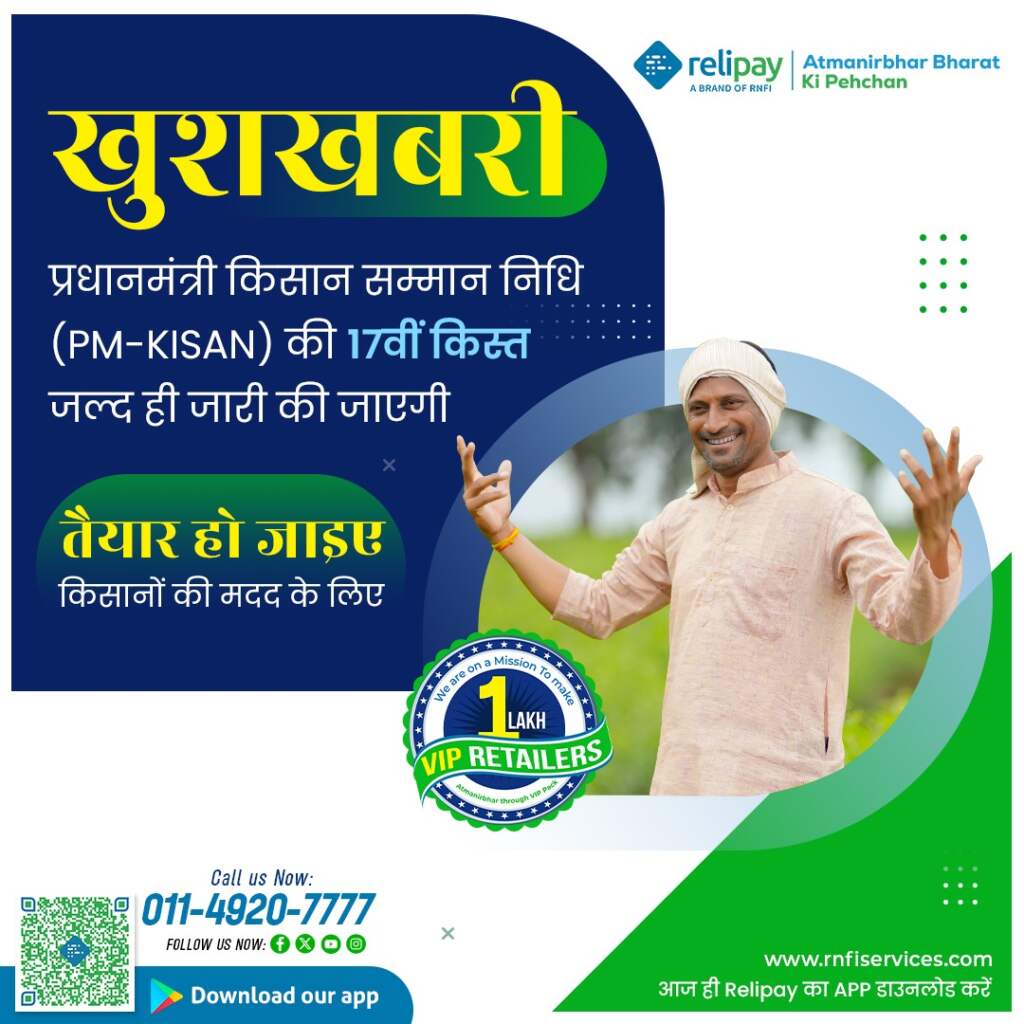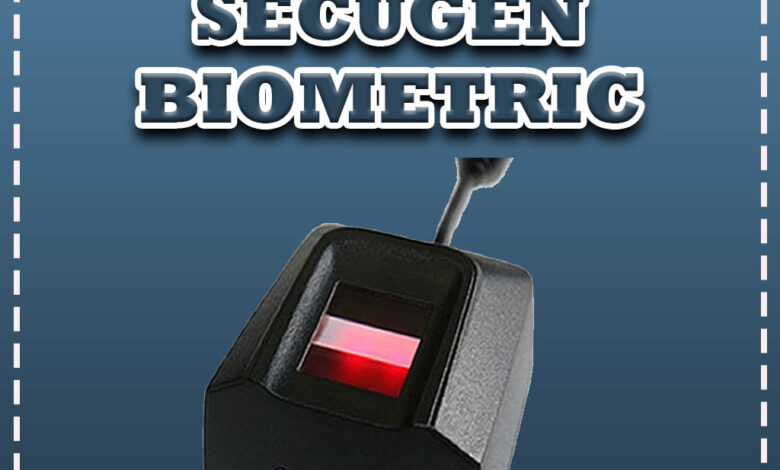
How to Install Secugen Biometric
Secugen एक बायोमेट्रिक डिवाइस ब्रांड है, इस डिवाइस का उपयोग आधार प्रमाणीकरण के लिए किया जाता है। भारत में ज्यादातर यूजर्स इस डिवाइस का उपयोग AEPS Transactions करने के लिए करते है।
Secugen Fingerprint Scanner डिवाइस को एंड्राइड मोबाइल और PC/लैपटॉप के साथ यूज़ किया जा सकता है। मोबाइल में इस्तेमाल करना बहुत आसान है, क्योंकि सिर्फ एक सॉफ्टवेयर के मदद से डिवाइस कार्य करता है। PC या Laptop में इस्तेमाल करने के लिए RD Service Software और Driver Software install करने की आवश्यकता होती। अधिकतर बायोमेट्रिक उपकरणों का उपयोग करने के लिए ड्राइवर्स और RD Service सॉफ्टवेयर इनस्टॉल करना पड़ता है।
इस आर्टिकल को पढ़ कर आप जानेंगे की Secugen Device के लिए PC/Laptop में कैसे सॉफ्टवेयर इनस्टॉल करते है?
Device Drivers इनस्टॉल करने से पहले निम्न बातों का ध्यान रखें –
- पहले से कोई इन्सटाल्ड RD Service सॉफ्टवेयर सिस्टम में मौजूद है तो उसे Uninstall करें।
- ड्राइवर्स सॉफ्टवेयर इनस्टॉल करते वक्त डिवाइस को कंप्यूटर से कनेक्ट ना करें।
- Temporary files को डिलीट करें। temp फोल्डर ओपन करने के लिए Window+R दबाएं और %temp% टाइप करें।
- आपके सिस्टम में इन्सटाल्ड Antivirus को निष्क्रिय करके रखें।
- विंडोज डिफेंडर का Realtime Protection को बंद करके रखें।
- निचे निये हुए अनुक्रम के अनुसार सॉफ्टवेयर इनस्टॉल करें।