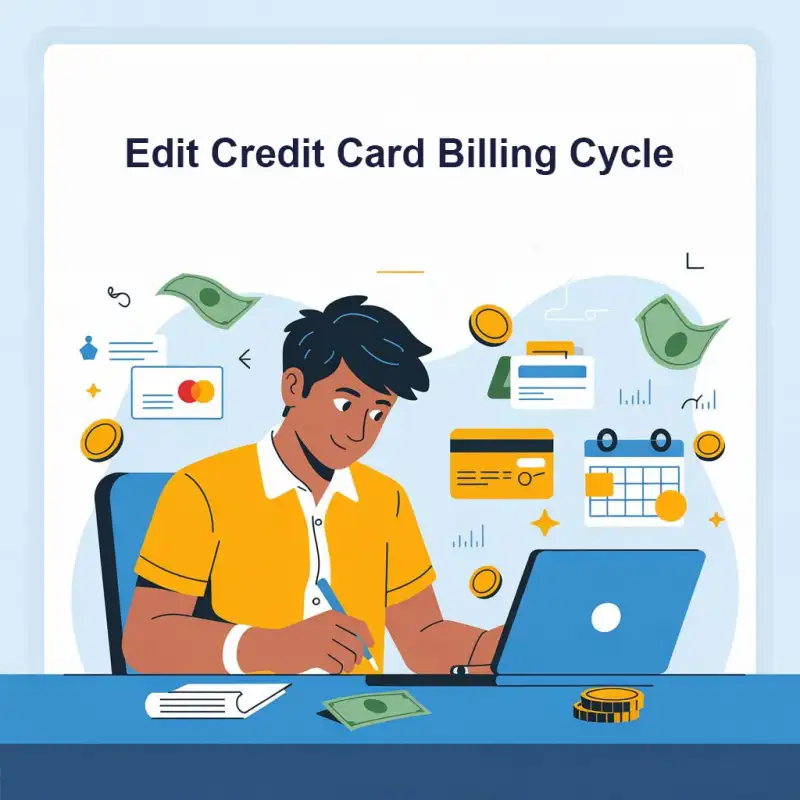How to deactivate lost Jio SIM online? - Digiforum Space
Share
Facebook X LinkedIn Tumblr Pinterest Pocket Skype Messenger Messenger Viber
How to deactivate lost Jio SIM online?
How to deactivate lost Jio SIM online: When you find yourself in the unfortunate situation of misplacing your Jio SIM card, it’s entirely natural to be concerned about potential risks. You might worry about someone else getting hold of it, leading to unexpected charges or unauthorized access to your private information. The reassuring news is that deactivating a lost Jio SIM card is a surprisingly straightforward process, and the best part is that you can handle it online, all from the convenience of your own device. In the following sections, we will provide you with a comprehensive guide, meticulously outlining the step-by-step procedure for deactivating a misplaced Jio SIM card using the power of the internet.
Step 1: Log in to your Jio account with lost Mobile number
The first step in deactivating a lost Jio SIM card is to log in to your Jio account. You can do this by visiting the Jio website. Enter your Lost Jio number log in to your account. you will need to provide additional information like Date of Birth, Registered Email ID, Alternate Mobile number OR Linked Mobile number (Any one data),
JIO SIM LOST LOGIN : https://www.jio.com/selfcare/lost-login/
Step 2: Report the SIM as lost
Once you’ve logged in to your account, you need to report your SIM card as lost. To do this, click on the “Suspend and Resume” button. You’ll then see an option to report your SIM as lost. Click on this option and follow the instructions to report your SIM card as lost.
Step 3: Verify your details
After reporting your SIM card as lost, you’ll need to verify your details to ensure that you are the account holder. Jio may ask you to provide some personal information, such as your name, address, and ID proof. Make sure you have this information on hand before you begin the verification process.
Step 4: Confirm deactivation
Once Jio has verified your details, they will confirm the deactivation of your lost SIM card. You’ll receive a message or email confirming that your SIM card has been deactivated. You can then order a new SIM card if you wish to continue using Jio services.
ALTERNATIVE MEHTHOD
If you have already logged into MyJio App then its easiest method to deactivate the Lost SIM card. SIM Card would be deactivated within 15 minutes after sending the request.
OR
You can contact on Jio Customer care center to deactivate the SIM card. Here is the toll free number to get support – 1800-889-9999
Related Articles
- Paytm Sound Box Price
- UPI Meaning in Hindi – Full Form
- How to check sim 90 days complete?
- IMEI Tracker online for lost mobile in India
- Police IMEI Tracker System
Conclusion
In conclusion, if you’ve lost your Jio SIM card, don’t panic. Deactivating a lost Jio SIM card is a straightforward process that can be done online. By following the steps outlined in this article, you can report your SIM card as lost and have it deactivated to prevent unauthorized use. Remember to keep your personal information safe and secure, and always be vigilant about your online accounts.
FAQs – Frequently Asked Questions
1. Q: What should I do if I lose my Jio SIM card?
A: If you lose your Jio SIM card, it is essential to take immediate action to safeguard your account and prevent any misuse. Contact Jio customer care at the earliest to report the loss and request deactivation of the lost SIM.
2. Q: Can I deactivate my lost Jio SIM online?
A: Yes, you can deactivate your lost Jio SIM online through the official Jio website or the MyJio app. It is a convenient and quick way to ensure your lost SIM is deactivated and secure your account from unauthorized use.
3. Q: What are the steps to deactivate a lost Jio SIM online?
A: To deactivate your lost Jio SIM online, follow these steps:1. Open the MyJio app on your smartphone or visit the official Jio website.2. Log in using your Jio ID and password or enter your mobile number and request an OTP for verification.3. Once logged in, navigate to the “My Account” or “Manage Account” section.4. Look for the “SIM Card” or “SIM Services” option and select “Suspend/Deactivate SIM.”5. Choose the lost SIM number from the list and follow the on-screen instructions to confirm the deactivation.
4. Q: Will deactivating my lost Jio SIM suspend my Jio services completely?
A: Deactivating your lost Jio SIM will only suspend services associated with that specific SIM card. Your Jio account will remain active, and you can continue using other active Jio SIMs or services.
5. Q: Is it necessary to provide any additional information while deactivating the lost Jio SIM?
A: When deactivating your lost Jio SIM online, you may be required to provide some basic details, such as your Jio account number, alternate mobile number, or last recharge details, to verify your identity.
6. Q: Can I reactivate my Jio number after deactivating the lost SIM?
A: If you want to continue using your Jio services with the same number, you can visit the nearest Jio store with valid identity proof. They will assist you in reissuing a new SIM card with the same number.
7. Q: What should I do if I find my lost Jio SIM after deactivating it?
A: If you find your lost Jio SIM after deactivating it, you can still reactivate the same number by visiting the nearest Jio store and requesting a new SIM with the same number.
8. Q: How long does it take for the lost Jio SIM to get deactivated after the online request?
A: In most cases, the lost Jio SIM gets deactivated almost immediately after submitting the online request. However, it is recommended to verify the deactivation status by calling Jio customer care or checking your account status through the MyJio App or website.
10. Q: Is there any charge for deactivating a lost Jio SIM online?
A: Jio does not charge any fees for deactivating a lost SIM card. However, it is recommended to verify the latest information on this matter from Jio’s official website or customer care before proceeding with the deactivation process.
Copy URL URL Copied
Send an email 28/10/20230 126 2 minutes read
Share
Facebook X LinkedIn Tumblr Pinterest Pocket Skype Messenger Messenger ViberShare
Facebook X LinkedIn Tumblr Pinterest Reddit VKontakte Odnoklassniki Pocket Skype Share via Email Print