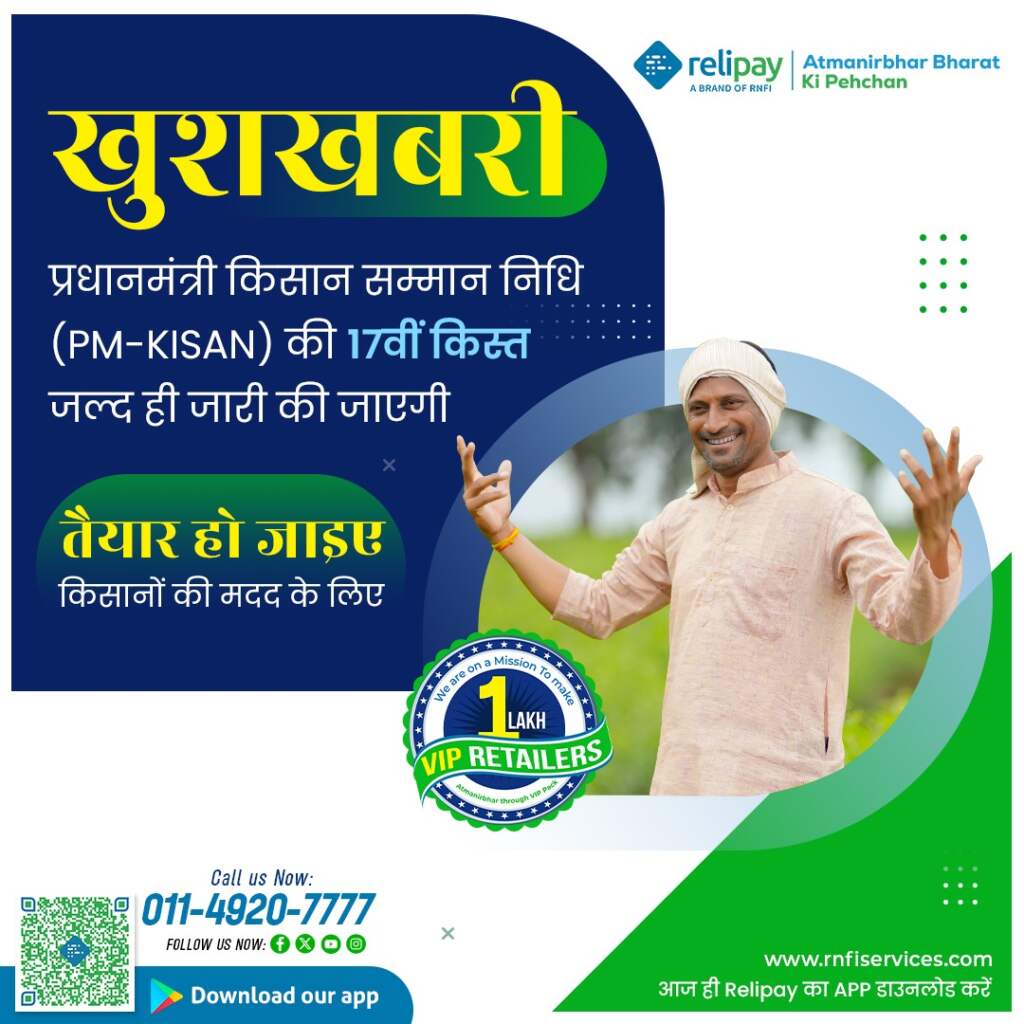Mantra MFS100 v54 Driver Download Windows 10
Mantra MFS100 v54 Driver Download Windows 10 : Mantra MFS100 एक सिंगल फिंगरप्रिंट स्कैनर डिवाइस है। इस डिवाइस का उपयोग SIM Activation, PAN Card Application, Biometric eKYC, AEPS जैसे अनेक ऍप्लिकेशन्स के साथ किया जाता है। मंत्रा MFS100 डिवाइस का उपयोग Windows बेस्ड PC/Laptop के साथ और Android Mobile के साथ भी कर सकते है। इस डिवाइस का उपयोग करने के लिए एक एक्स्ट्रा Software /Application को इनस्टॉल करने की जरुरत होती है। एंड्राइड फ़ोन के लिए Play Store से Mantra RD Service और Mantra Management Client ये दोनों ऍप्स को इनस्टॉल करना पड़ता है। PC/Laptop में भी सॉफ्टवेयर और Driver इनस्टॉल करना पड़ता है।
इसे भी पढ़े : Mantra MFS100 RD Service Registration
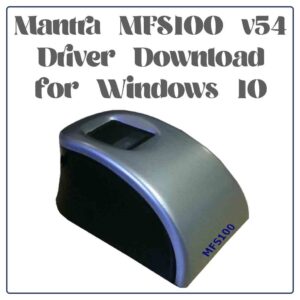
Mantra MFS100 v54 Drivers and System Requirement
यदि आप पुराने संस्करण के सिस्टम का उपयोग करते है, तो शायद आप incompatibility का सामना कर सकते है। इस लिए हमेशा Updated Windows सिस्टम का उपयोग करें। Mantra के Website पर कोई System Requirement दिया हुआ नहीं है। फिर भी हम अपनी अनुभव से बता रहे है, की आपके पास मिनिमम Windows 7 का लेटेस्ट version इन्सटाल्ड होना चाहिए। अन्यथा सॉफ्टवर्स काम नहीं करेंगे। विंडोज का लेटेस्ट version Windows 11 है, लेकिन इस सिस्टम को इनस्टॉल करना भी बहुत मुश्किल है। इसलिए Windows 10 Operating System का उपयोग करें, जिसमे ज्यादातर सॉफ्टवर्स आसानी से इंस्टाल करके यूज कर सकते है।
इसे भी पढ़े : Morpho Upadte : अगर आप मोरफो डिवाइस यूजर है, तो ये करें।
System Requirement :
This product has been tested on the following platforms and below MFS100 Driver Setup.
- Windows 7 Service Pack 1(64 bit & 32 bit)
- Windows 8 (64 bit & 32 bit)
- Windows 10 (64 bit & 32 bit)
इसे भी पढ़े : Paynearby App Download for PC Windows 10
Prerequisites
- MFS100 Driver Setup 9.2.0.0 (Note: MFS100 Driver setup will install below setups as prerequisites.)
- VC++ 2008 Redist (64 bit & 32 bit)
- VC++ 2013 Redist (64 bit & 32 bit)
- VC++ 2015 Redist (64 bit & 32 bit)
- Dot Net Framework 4.5.2 or higher
(Note: It will be required for Windows 7 only. for Windows 8 or higher, Dot Net Framework 4.5.2 or higher version will be included with OS. You may only require enabling features if not available)
Driver Download Link
Mantra MFS100 RD Service Upgrade
Mantra Management Server में MFS100 RD Service को अपग्रेड करने सुविधा होती है। जब आपके सिस्टम में मंत्रा आरडी सर्विस रीस्टार्ट होता है, तब RD Service के लिए अपडेट चेक किया जाता है। अगर कोई अपडेट हो तो अपडेट करने के लिए आपके सिस्टम में नोटिफिकेशन दिखाया जाता है।
अगर RD Service अपडेट करने के बाद काम नहीं कर रहा है तो Mantra से रिलेटेड सभी सॉफ्टवेयर को अनइंस्टाल करके फिर से इनस्टॉल करें।