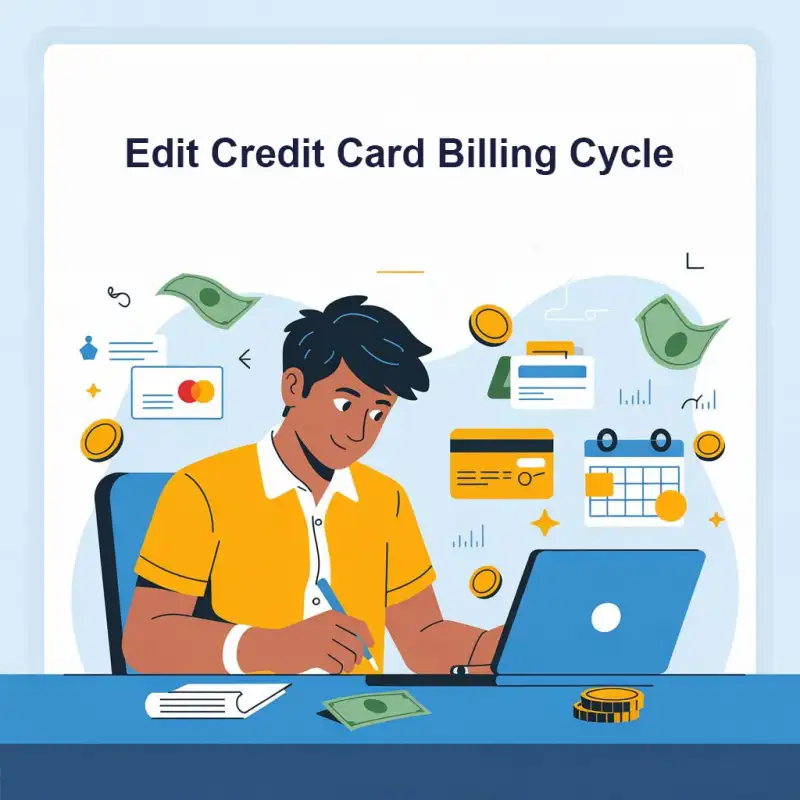UTI Biometric Authentication Software Download - Digiforum Space
Share
Facebook X LinkedIn Tumblr Pinterest Pocket Skype Messenger Messenger Viber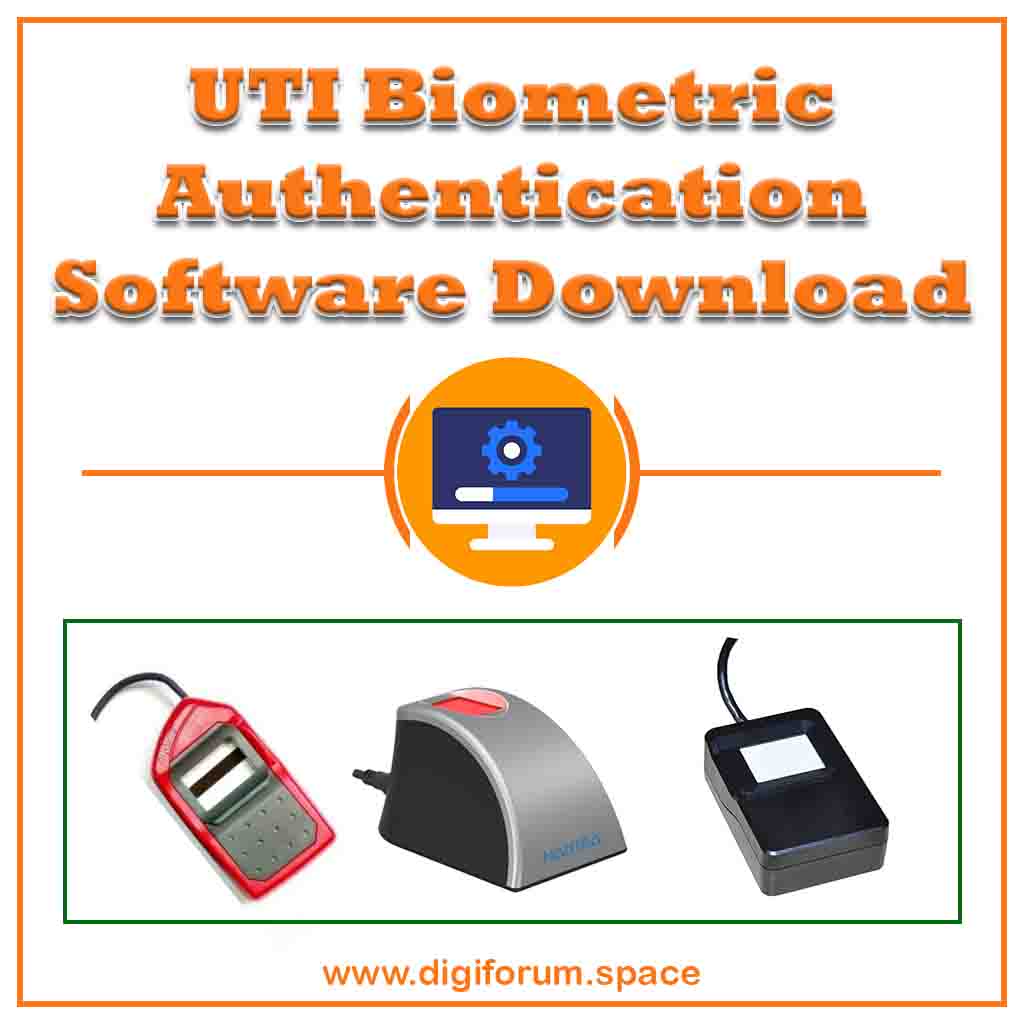
Table of Contents
UTI Biometric Authentication Software Download
UTI Portal से पैन कार्ड के लिए Apply करने के बाद कभी कभी स्क्रीन पर – “Applicant has given CONSENT for Biometric Authentication” – यह मैसेज दिखाई देता है। इस मैसेज का मतलब आवेदक का eKYC करना होगा। eKYC करने के लिए आपके Biometric Device होना चाहिए। साथ में आवेदक को भी सेण्टर पर प्रेजेंट रहना होगा। इस आर्टिकल के अंत में में – UTI Biometric Authentication के लिए आवश्यक Software के Download Links दिए हुए है, जहाँ से आप मुफ्त में Softwares और Drivers को Download कर पाएंगे।
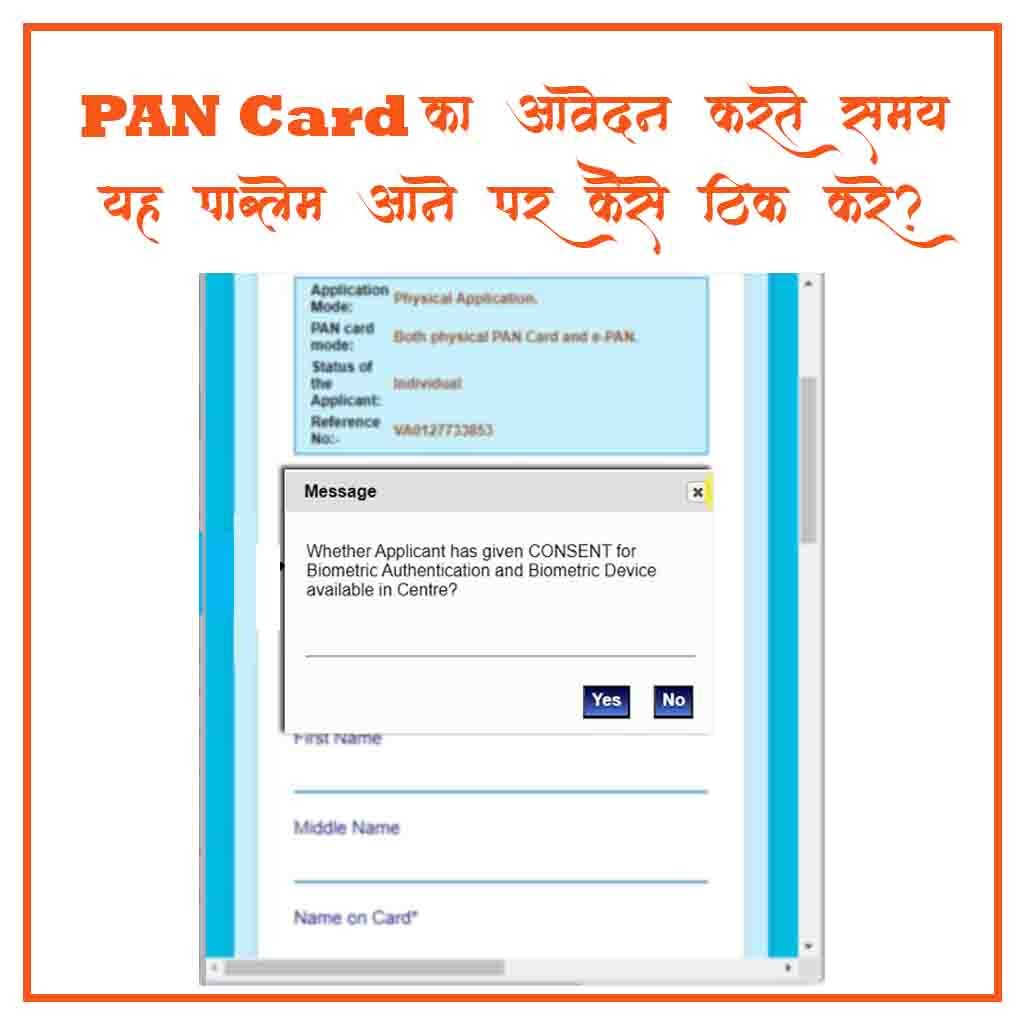
What is UTI (UTIITSL)?
UTI Infrastructure Technology And Services Limited (UTIITSL) एक गवर्नमेंट कंपनी है जो कंपनी एक्ट 2013 की धारा 2 (45) और कंपनी एक्ट 1956 के तहत पंजीकृत है। इस कंपनी की स्थापना 1993 को की गई है। UTIITSL – मुख्य रूप से सरकारी और वित्तीय क्षेत्रों को आउटसोर्सिंग करती है।
यह कंपनी निम् प्रकार के सेवाएं प्रदान करती है –
- UTI PAN Card Service
- Mutual Funds Distributor
- Medical bill Processing
- IT Services
- Financial Services
- Infrastructure services
- Aadhar Service
- PM-JAY Services
How to solve Biometric Problem? – Applicant has given CONSENT for Biometric Authentication
इस प्रॉब्लम को सॉल्व करने के लिए आपके पास एक fingeprint scanner device होना चाहिए, जो UTIITSL के पोर्टल पर चलता हो। आवेदक का बायोमेट्रिक केवायसी करने के बाद ही, यह Problem Solve होगा।
इसे भी पढ़े : Whether applicant has given consent for biometric authentication and biometric device available in centre.
Biometric authentication for PAN card
- UTIITSL के वेबसाइट पर Mantra, Morpho और Tatvik – ये तीनों डिवाइस चलते है। आवेदक का biometric KYC करने के लिए इन में से कोई एक डिवाइस आपके पास होना चाइये।
- इस डिवाइस को PC या Computer पर चलाने के लिए Drivers/Softwares इनस्टॉल करना पड़ता है। इन तीनों उपकरणों के Software निचे दिए गए लिंक से Download कर सकते है।
- Biometric Authentication/प्रमाणीकरण करने के लिए आवेदक को आधार कार्ड के साथ सेण्टर में उपस्थित रहना होगा।
Device name Amazon Store Availability Software Download
Mantra MFS 100
Morpho MSO 1300 E, E2, E3
Tatvik TMF 20
TagsPAN Card UTI PAN Card
Copy URL URL Copied
Send an email 13/10/20231 175 1 minute read
Share
Facebook X LinkedIn Tumblr Pinterest Pocket Skype Messenger Messenger ViberShare
Facebook X LinkedIn Tumblr Pinterest Reddit VKontakte Odnoklassniki Pocket Skype Share via Email Print