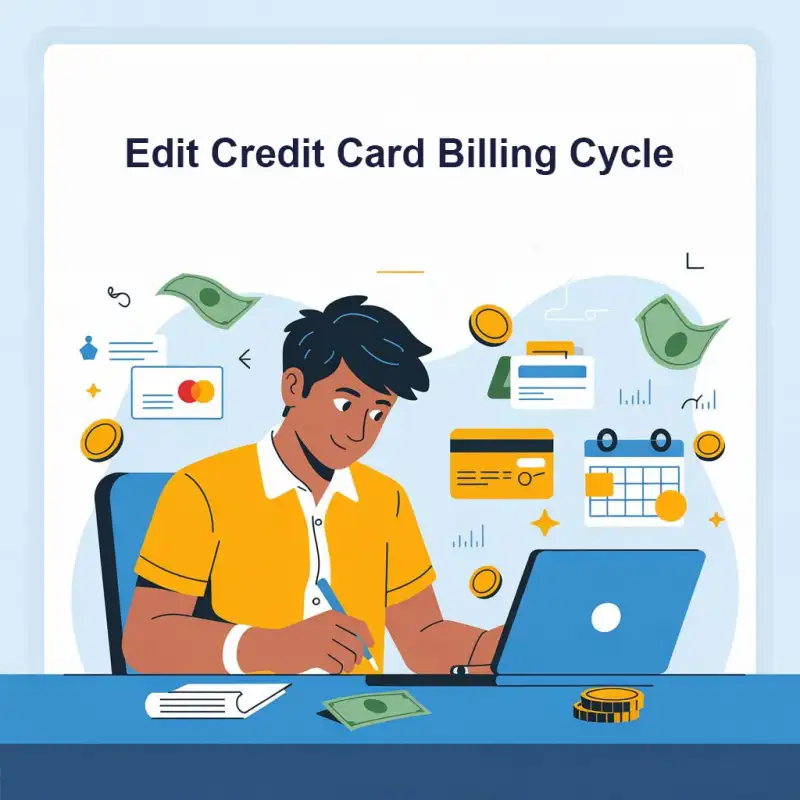Razorpay Payment Gateway Integration - Digiforum Space
Share
Facebook X LinkedIn Tumblr Pinterest Pocket Skype Messenger Messenger ViberRazorpay Payment Gateway Integration
If you’re an entrepreneur or a business owner looking to set up an online store, one of the most critical things you’ll need to do is integrate a payment gateway. Payment gateways enable online transactions to occur between your customers and your business, ensuring secure and seamless payments. One of the most popular payment gateway solutions in India is Razorpay, and in this article, we’ll take a closer look at how to integrate Razorpay payment gateway into your online store.
Step 1: Create a Razorpay AccountThe first step in integrating Razorpay payment gateway into your online store is to create a Razorpay account. To do this, visit the Razorpay website and sign up for an account. Once you’ve signed up, you’ll be able to access your Razorpay dashboard, which is where you’ll manage your payments and transactions.
Step 2: Generate API KeysThe next step is to generate your API keys, which will allow your online store to communicate with Razorpay’s servers. To generate your API keys, log in to your Razorpay dashboard and click on the “Settings” tab. From there, click on the “API Keys” option, and then click on the “Generate Key” button. You’ll then see your API keys, which you should copy and paste into a safe location.
Step 3: Install Razorpay Payment Gateway PluginThe next step is to install the Razorpay payment gateway plugin into your online store. There are several plugins available, depending on your website platform, such as WordPress, Magento, Shopify, etc. Choose the plugin that’s compatible with your website platform and install it. Once installed, enter your API keys and configure the plugin settings as per your preference.
Step 4: Test the Payment GatewayBefore going live with your online store, it’s essential to test the Razorpay payment gateway to ensure that everything is working correctly. To do this, make a test purchase on your online store, and use a test credit card provided by Razorpay. If everything goes smoothly, you’ll receive a confirmation message from Razorpay, and the payment will reflect in your Razorpay dashboard.
Step 5: Go Live with Razorpay Payment GatewayOnce you’ve tested the payment gateway and everything is working correctly, you’re ready to go live with Razorpay payment gateway. Make sure to inform your customers that you’ve integrated a new payment gateway, and encourage them to use it for their transactions. Also, monitor your Razorpay dashboard regularly to ensure that payments are being processed smoothly.
Conclusion
In conclusion, integrating a payment gateway is a crucial step in setting up an online store. With the help of Razorpay, you can offer your customers a secure and seamless payment experience. By following the steps outlined in this article, you’ll be able to integrate Razorpay payment gateway into your online store quickly and efficiently.
TagsPayment Gateway RazorpayCopy URL URL Copied
Send an email 30/04/20230 77 2 minutes read
Share
Facebook X LinkedIn Tumblr Pinterest Pocket Skype Messenger Messenger ViberShare
Facebook X LinkedIn Tumblr Pinterest Reddit VKontakte Odnoklassniki Pocket Skype Share via Email Print