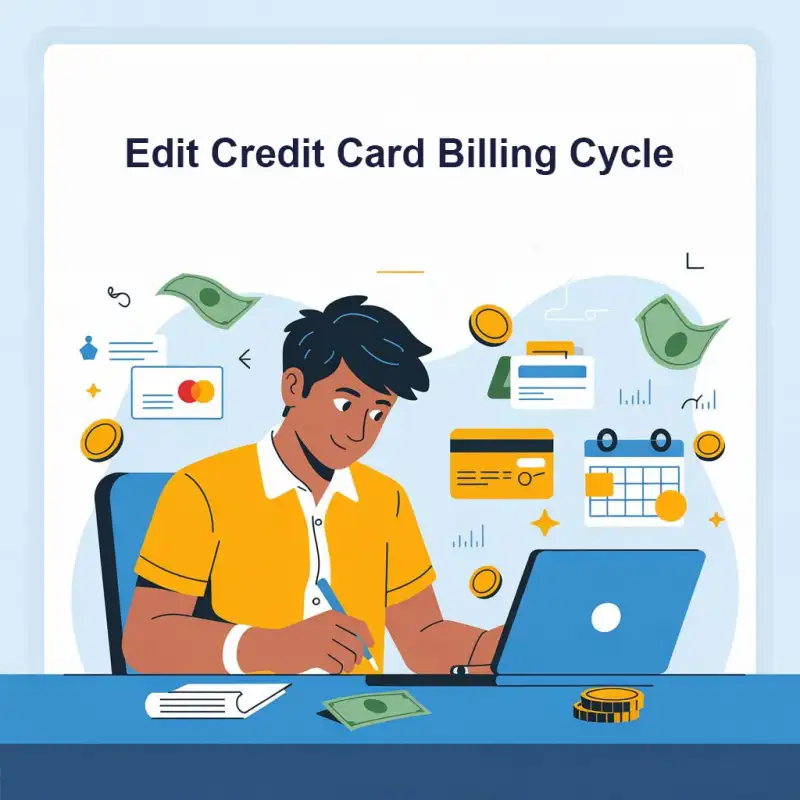Mantra MFS 100 - RD Service - Digiforum Space
Share
Facebook X LinkedIn Tumblr Pinterest Pocket Skype Messenger Messenger Viber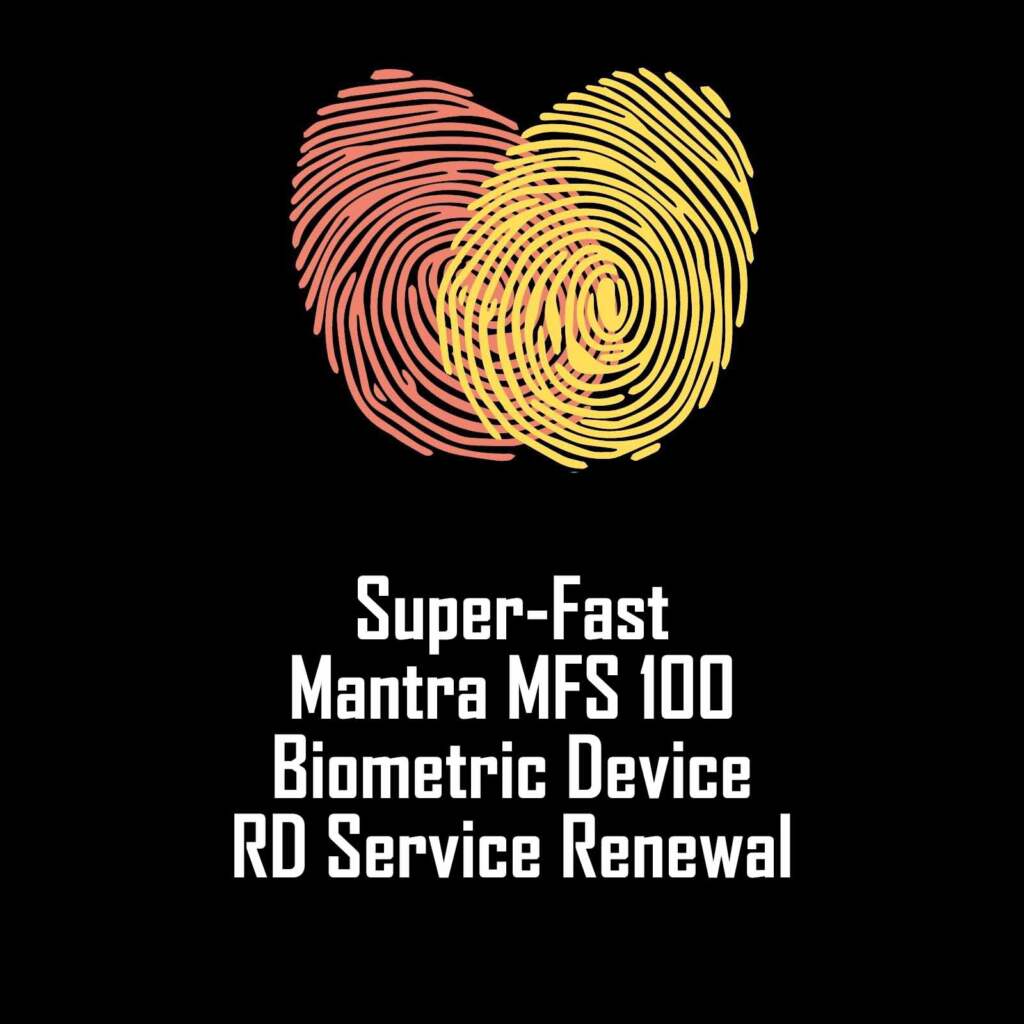
How to Renew Mantra MFS 100 Device RD Service: A Step-by-Step Guide
The Mantra MFS 100 device has become an essential tool in various sectors, from government services to banking and healthcare, thanks to its reliable fingerprint scanning capabilities. To ensure continued smooth operation and compliance with regulations, it’s crucial to renew the RD (Registered Device) service for your Mantra MFS 100 device. In this comprehensive guide, we’ll walk you through the process of renewing your Mantra MFS 100 RD service, step by step.
Understanding the Importance of RD Service Renewal
Before we dive into the renewal process, let’s briefly discuss why renewing the RD service for your Mantra MFS 100 device is essential:
- Compliance: The Unique Identification Authority of India (UIDAI) mandates that all biometric devices, including the Mantra MFS 100, must have a valid RD service to ensure compliance with Aadhaar-based services.
- Security: RD service renewal ensures that your device continues to meet security and performance standards, maintaining the integrity of fingerprint data.
- Seamless Operation: Renewing the RD service guarantees uninterrupted operation of your Mantra MFS 100 device, preventing any disruptions in critical processes such as Aadhaar-based authentication and eKYC.
Now, let’s proceed with the step-by-step guide to renewing your Mantra MFS 100 RD service.
Step 1: Verify Your RD Service Expiry Date
Before you begin the renewal process, it’s essential to check the current status of your RD service and verify the expiry date. You can find this information on your Mantra RD service App or by contacting the service provider.
Step 2: Open the link given below
To renew your Mantra MFS 100 RD service, you have to open the below link.
Click hereStep 3: Keep ready your devices’ serial number
To initiate the renewal process, you may need to provide 7-digit serial number of your device.
Ensure you are providing the correct Serial Number.
Step 4: Complete the renewal form
After opening the above link, you need to click on the “Buy Now” Button. After that complete the form and pay.
Step 5: Await Confirmation
After you’ve submitted all the necessary documents and completed the renewal process as per the service provider’s instructions, you will need to wait for confirmation. The service provider will verify your information and process the renewal request.
Step 6: Receive Renewed RD Service
Once your RD service renewal request is approved and processed, you will receive a confirmation email.
Step 7: Verification and Testing
To confirm that your Mantra MFS 100 device is now operating with the renewed RD service, perform verification and testing. Ensure that fingerprint scans and Aadhaar-based services are functioning correctly.
Step 8: Keep Records
Finally, maintain records of the RD service renewal date, including the new expiry date. This will help you keep track of future renewal requirements and ensure continued compliance.
Related Articles
- Mantra MFS 100 Drivers Installation Guide
- Mantra RD Service Renewal
- How to do Startek FM220 RD Service Renewal?
- Mantra RD Service Recharge kaise kare?
- How to check Morpho device Serial number in Mobile
Conclusion: Ensuring Seamless Operation
Renewing the RD service for your Mantra MFS 100 device is a critical step to ensure its compliance, security, and seamless operation. By following this step-by-step guide and staying in touch with authorized service providers, you can keep your device up to date and ready for Aadhaar-based authentication, eKYC, and other vital processes.
TagsFingerprint Scanner Mantra Mantra MFS100Copy URL URL Copied
Send an email 17/10/20230 80 2 minutes read
Share
Facebook X LinkedIn Tumblr Pinterest Pocket Skype Messenger Messenger ViberShare
Facebook X LinkedIn Tumblr Pinterest Reddit VKontakte Odnoklassniki Pocket Skype Share via Email Print