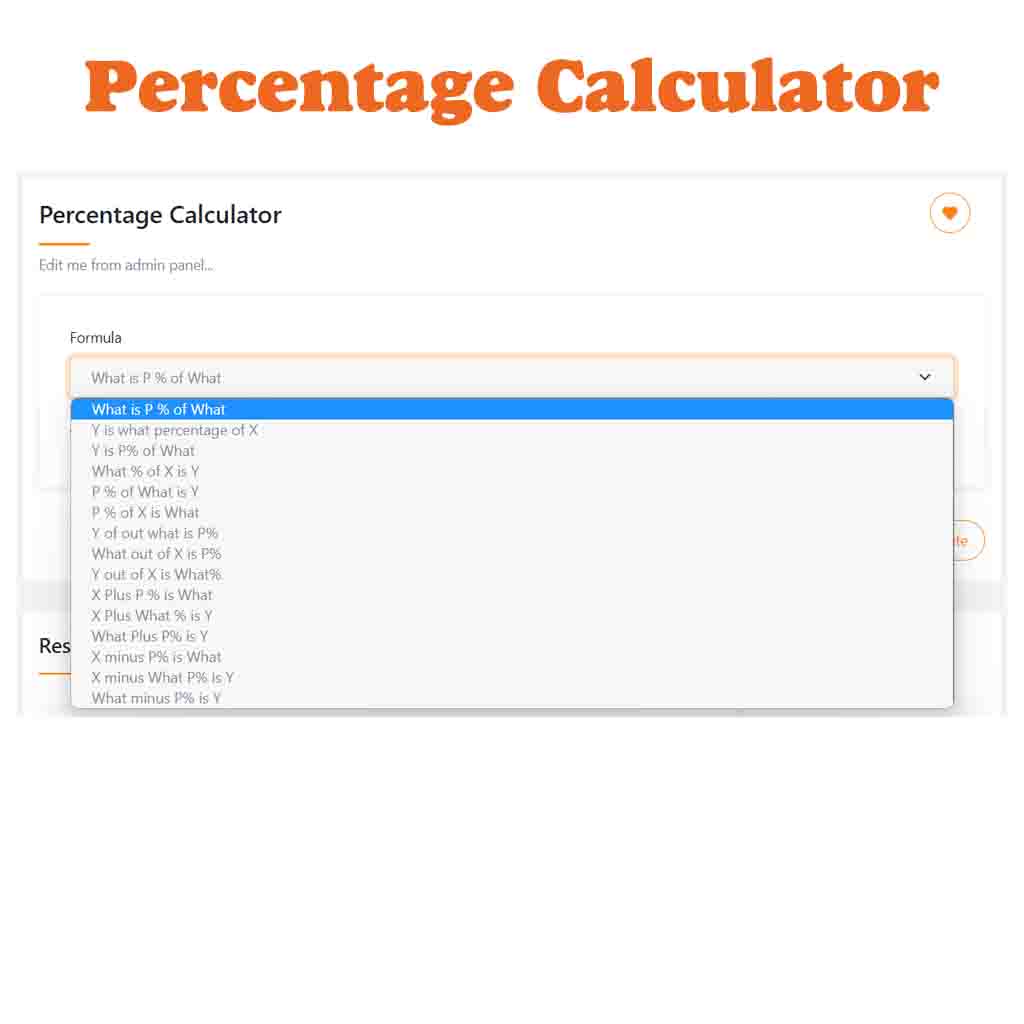PSC Tool – Your Best Companion for Password Strength Checking
In today’s digital age, maintaining strong passwords is vital to safeguard our online accounts and personal information. However, understanding the strength of a password can be challenging, especially for non-technical users. That’s where a Password Strength Checker (PSC) comes to the rescue. PSC tools evaluate the strength and security of your passwords, providing valuable insights to help you create robust and resilient passwords. In this article, we will explore the significance of using a PSC tool and why it should be an essential part of your password management arsenal.
The Importance of Password Strength:
Passwords act as the first line of defense against unauthorized access to our online accounts. Weak passwords can be easily cracked by hackers using various techniques, such as brute-force attacks or dictionary-based attacks. To ensure optimal security, it is crucial to create strong passwords that are resistant to such malicious attempts. A password strength checker serves as a valuable resource to assess the strength of your passwords accurately.
Password Strength Checker : PSC Tool
Evaluating Password Complexity:
A PSC tool analyzes the complexity of your password by considering factors such as length, character variety, and the presence of patterns or common phrases. It examines the combination of uppercase and lowercase letters, numbers, symbols, and special characters to determine the password’s strength. By evaluating these parameters, the PSC tool provides an objective assessment of your password’s complexity, enabling you to make necessary adjustments to enhance its security.
Reated Articles
Instant Feedback and Recommendations:
One of the key benefits of using a PSC tool is its ability to provide instant feedback and recommendations. After analyzing your password, the tool generates a strength score or rating, often represented by a color-coded system (e.g., red for weak, yellow for moderate, green for strong). Additionally, the tool offers suggestions and guidelines to help you improve the password’s strength. It may recommend increasing the length, incorporating more diverse character types, or avoiding common patterns or dictionary words. With this feedback, you can iteratively refine your passwords to ensure optimal security.
Educating Users on Password Best Practices:
Password strength checkers not only evaluate your passwords but also educate users about password best practices. They often provide resources and explanations on why certain password characteristics are considered strong or weak. By understanding these principles, users can develop a better understanding of password security and apply these practices consistently across their accounts.
Compatibility with Password Managers:
PSC tools are often compatible with password managers, creating a seamless workflow for managing your passwords. You can generate new passwords directly within the PSC tool and transfer them to your password manager for secure storage. This integration enhances the overall password management experience and ensures that your passwords meet the desired strength criteria.
Regular Password Check-ups:
In addition to assessing the strength of new passwords, PSC tools also enable you to conduct regular check-ups on your existing passwords. By periodically evaluating the strength of your current passwords, you can identify weak or compromised passwords and take immediate action to update them. This proactive approach ensures that your accounts remain secure and protected.
Conclusion:
In an era where online security is of paramount importance, using a Password Strength Checker (PSC) is a smart and practical choice. PSC tools empower users to create strong and resilient passwords by evaluating their complexity, providing instant feedback, and offering valuable recommendations. By incorporating a PSC tool into your password management routine, you can enhance your online security, protect your sensitive information, and stay one step ahead of potential cyber threats. Remember, a strong password is the first line of defense in safeguarding your digital identity, and PSC is your best companion on this security journey.
FAQs – Frequently Asked Questions
Q1: What is a password strength checker?
A1: A password strength checker is a tool or software that evaluates the strength and security of a given password, providing an analysis and rating of its effectiveness.
Q2: How does a password strength checker work?
A2: Password strength checkers typically use algorithms that analyze various factors such as password length, character diversity (including uppercase, lowercase, numbers, and symbols), dictionary words, and common patterns to assess the strength of a password.
Q3: Why is it important to use a password strength checker?
A3: Using a password strength checker helps ensure that your passwords are strong and less susceptible to being guessed or cracked by attackers, thus enhancing the security of your online accounts.
Q4: Can a password strength checker guarantee the security of my password?
A4: While a password strength checker provides an evaluation of password strength, it cannot guarantee absolute security. However, it helps in creating stronger passwords that are more resistant to common cracking methods.
Q5: Are all password strength checkers the same?
A5: No, different password strength checkers may use varying algorithms and criteria to assess password strength, so results and recommendations may differ. It’s recommended to use reputable and widely accepted password strength checkers.
Q6: What factors do password strength checkers consider when evaluating a password?
A6: Password strength checkers typically consider factors such as length, complexity, presence of dictionary words, patterns, and common substitutions.
Q7: Can a password strength checker check the strength of an existing password?
A7: Yes, most password strength checkers allow you to input an existing password for evaluation, providing feedback on its strength and recommendations for improvement if needed.
Q8: How accurate are password strength checkers?
A8: Password strength checkers are generally reliable in assessing the strength of a password. However, they may not account for all possible cracking techniques, so it’s important to follow best practices and use your judgment.
Q9: Can a password strength checker be used offline?
A9: Yes, there are password strength checkers available that can be used offline, either through downloadable software or browser extensions, ensuring that your passwords are not sent over the internet.
Q10: Can a password strength checker detect common and easily guessable passwords?
A10: Yes, many password strength checkers have built-in databases of common passwords and known weak patterns, allowing them to flag and discourage their usage.
Q11: Can a password strength checker help with password recovery?
A11: No, password strength checkers are primarily designed to evaluate the strength of passwords and provide recommendations for stronger alternatives. Password recovery is a separate process.
Q12: Can a password strength checker be used for all types of accounts?
A12: Yes, password strength checkers can be used for various types of accounts, including email, social media, online banking, and other online services that require passwords.
Q13: Can a password strength checker store or remember my passwords?
A13: Reputable password strength checkers do not typically store or remember your passwords. Their purpose is to assess and improve the strength of passwords, not to manage them.
Q14: Are there any recommended password strength checker tools or software?
A14: Yes, there are several reputable password strength checker tools available, such as LastPass, Dashlane, Norton Password Generator, and KeePass. It is advisable to choose a password strength checker from a trusted source.
Q15: Can a password strength checker be used on mobile devices?
A15: Yes, there are password strength checker apps available for mobile devices that allow you to evaluate the strength of your passwords on the go.