Fingerprint Scanner
-
AEPS
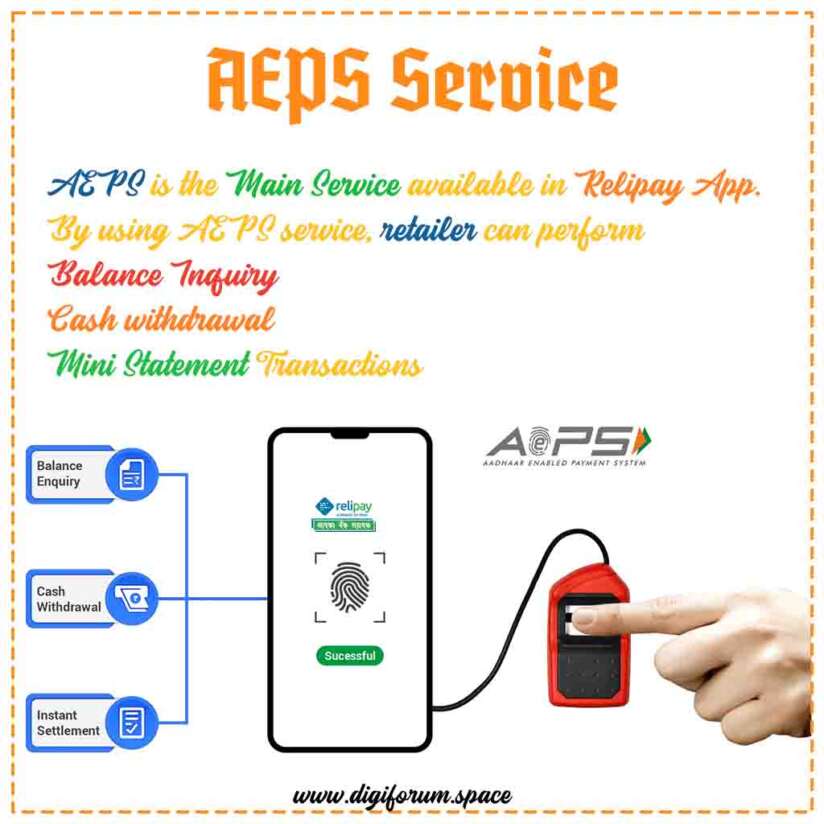
Best AEPS Balance Enquiry App in 2022
Best AEPS Balance Enquiry App Best AEPS Balance Enquiry App : Aadhaar Enabled Payment System (AEPS) – आधार संख्या पर आधारित एक भुगतान प्रणाली है और उपयोगकर्ताओं को वित्तीय लेनदेन करने में सक्षम बनाती है। इस सर्विस के साथ, AEPS Retailer की मदद से बुनियादी बैंकिंग लेनदेन केवल आधार कार्ड नंबर (बैंक खाते से जुड़ा हुआ) का उपयोग करके किया…
Read More » -
Technology
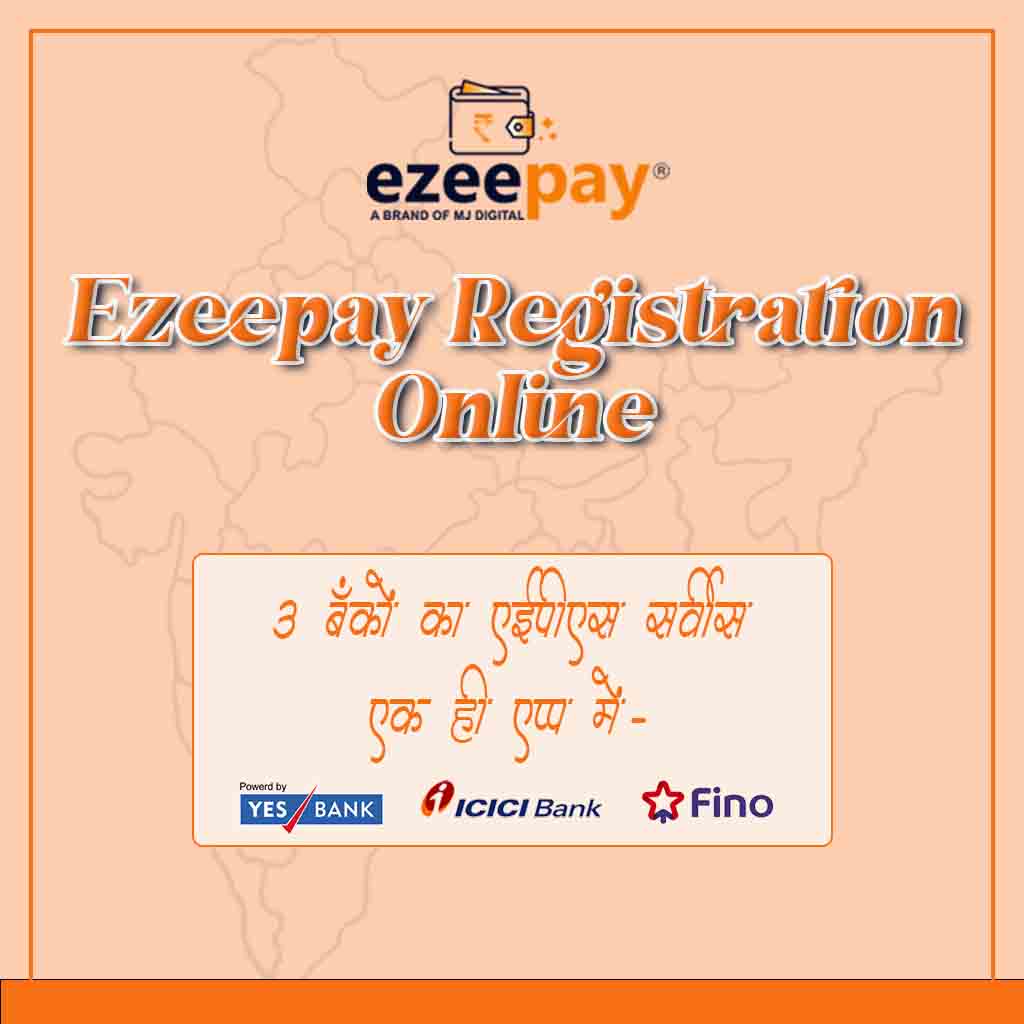
Ezeepay Registration Online
Ezeepay Registration Online Ezeepay एक Payment App कंपनी है, जो AEPS, आधार पे, मनी ट्रांसफर और अन्य सेवाएं प्रदान करती है। यदि आप Ezeepay के साथ काम करना चाहते है तो आप रिटेलर, डिस्ट्रीब्यूटर या सुपर डिस्ट्रीब्यूटर आईडी के लिए Online Registration कर सकते है। Registration के लिए पैन कार्ड, आधार कार्ड और बैंक पासबुक जैसे डाक्यूमेंट्स की आवश्यकता होगी।…
Read More » -
NSK MultiServices

Morpho 1300 e3 Driver Download 32 bit
Morpho 1300 E3 Driver Download 32-bit Morpho driver download 32 bit windows 7 : Morpho 1300 e3 – एक बायोमेट्रिक फिंगरप्रिंट स्कैनर है, जिसका इस्तेमाल आधार, डीएससी (डिजिटल सिग्नेचर सर्टिफिकेट), जीवन प्रमाण जैसी सेवाओं का लाभ उठाने के लिए किसी व्यक्ति के बायोमेट्रिक विवरण कैप्चर करने के लिए किया जाता है। आधार नंबर के माध्यम से निकासी या बैंक बैलेंस…
Read More » -
Technology
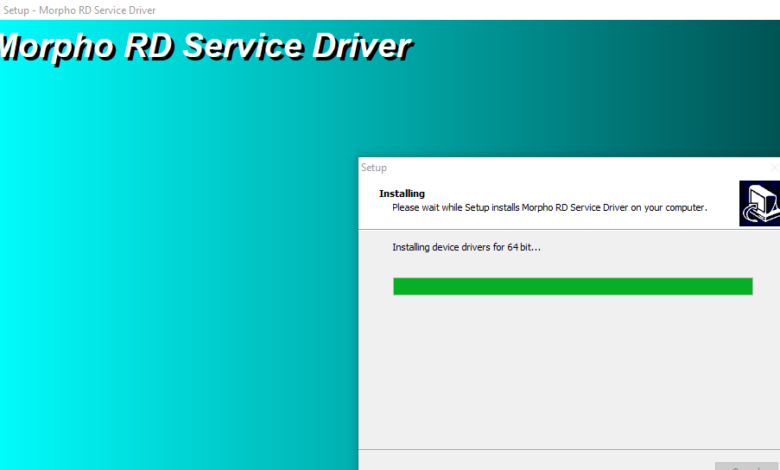
How to install Morpho 1300 e3
How to install Morpho 1300 E3? Morpho MSO 1300 सीरीज का E3 मॉडेल सबसे लेटेस्ट है, और इस डिवाइस में E2 के मुकाबले अधिक फीचर्स है। इस डिवाइस को मोबाइल फ़ोन में उपयोग करना सरल है। लेकिन जब आप इसे लैपटॉप या पीसी के साथ उपयोग करना चाहते है तब इसके ड्राइवर्स इनस्टॉल करने में बहुत परेशानी होती है। इसके…
Read More » -
AEPS
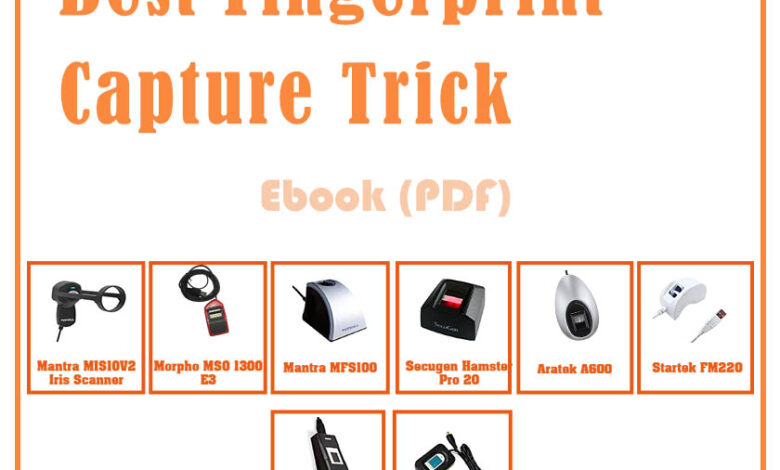
Best fingerprint scanner device
Best fingerprint scanner device Best fingerprint scanner device : आज इस लेख में केवल Single Fingerprint Scanner Device के बारे में बात करने वाले है। इस प्रकार के फिंगरप्रिंट स्कैनर डिवाइस का उपयोग आधार प्रमाणीकरण (Aadhar Authentication) के लिए किया जाता है। भारत में इस प्रकार के मशीन AEPS (आधार लिंक्ड बैंक अकाउंट से पैसा निकलना) और eKYC के लिए…
Read More » -
Aadhar Card
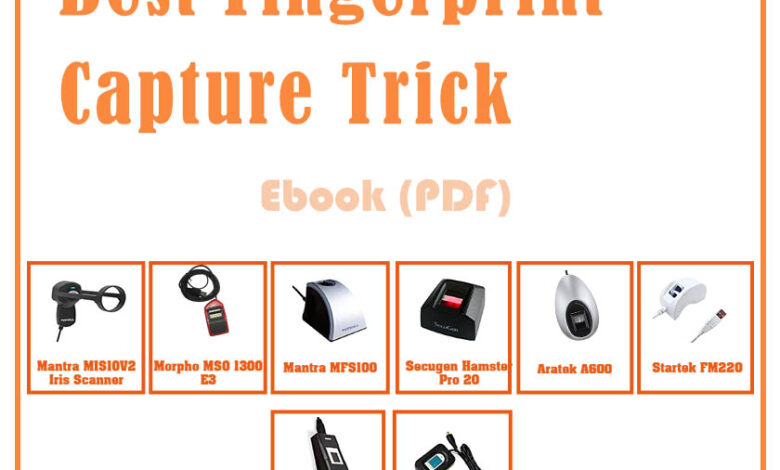
इस ट्रिक से बूढ़े-बुजुर्गों का भी फिंगर सही तरह से स्कैन होगा। 100% Working Solution
इस ट्रिक से बूढ़े-बुजुर्गों का भी फिंगर सही तरह से स्कैन होगा। – 100% Working Solution! AePS लेनदेन करते वक्त ऊँगली स्कैन नहीं हो रही है – इस ट्रिक से बूढ़े-बुजुर्गों का भी फिंगर सही तरह से स्कैन होगा। जो व्यक्ति मेहनत का काम करते है, उनके उँगलियों के निशान थोड़े बहुत मिट जाते है और जब Fingerprint Scanner Device…
Read More » -
Aadhar Card

Secugen Fingerprint Scanner – Driver Installation Guide
Secugen Fingerprint Scanner – Driver Installation Guide Uninstall all Installed rd drivers. Unpluging the device first. Delete temp files. Press window button+R (OR OPEN RUN) and type %temp% Disable your antivirus.(Mandatory) If you are using window defender, please turn off realtime protection. Install secugen drivers serialwise from below mentioned links. Download Links Collect all downloaded files in one folder and…
Read More » -
AEPS

Startek FM220U – Drivers Installation Guide
Startek FM220U – Drivers Installation Guide Uninstall all Installed rd drivers. Unpluging the device first. Delete temp files. Press window button+R (OR OPEN RUN) and type %temp% Disable your antivirus.(Mandatory) If you are using window defender, please turn off realtime protection. Install startek drivers serialwise from below mentioned links. Download Links Collect all downloaded files in one folder and please…
Read More » -
AEPS

Precision PB510 – Drivers & RD Service Installation Guide
Precision PB510 – Drivers & RD Service Installation Guide Uninstall all Installed rd drivers. Unpluging the device first. Delete temp files. Press window button+R (OR OPEN RUN) and type %temp% Disable your antivirus.(Mandatory) If you are using window defender, please turn off realtime protection. Install precision drivers serialwise from below mentioned links. Download Links Collect all downloaded files in one…
Read More » -
AEPS

Next Biometric Device – Installation Guide
Next Biometric Device – Installation Guide Uninstall all Installed rd drivers. Unplugged the device first. Delete temp files. Press window button+R (OR OPEN RUN) and type %temp% Disable your antivirus.(Mandatory) If you are using window defender, please turn off realtime protection. Install NEXT drivers serialwise from below mentioned links. Download Links Collect all downloaded files in one folder and please…
Read More »