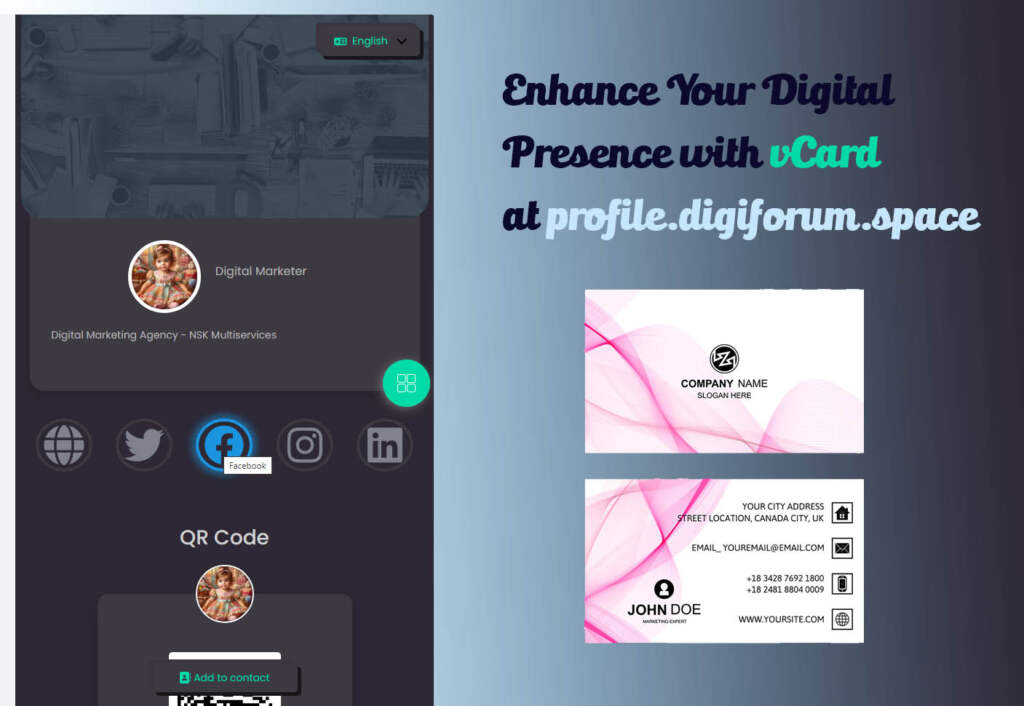
In today’s digital age, having a strong online presence is essential for personal branding, networking, and professional growth. One effective way to enhance your digital identity is by creating a vCard at profile.digiforum.space. In this article, we’ll explore what a vCard is, why it’s valuable, and how you can leverage profile.digiforum.space to create and manage your vCard.
What is a vCard?
A vCard, short for Virtual Business Card, is a standardized electronic file format for storing contact information. It typically includes details such as your name, phone number, email address, website URL, and other relevant contact information. vCards make it easy to share your contact details digitally, facilitating networking and communication across various platforms.
The Value of a vCard
- Professionalism: A well-crafted vCard adds a touch of professionalism to your digital identity, making it easier for potential clients, employers, or collaborators to reach out to you.
- Convenience: Instead of manually typing contact information, recipients can simply download your vCard and import it into their address book or contact management software.
- Consistency: By using a vCard, you ensure that your contact details remain consistent across different platforms, reducing the risk of errors or outdated information.
- Accessibility: Whether you’re networking at a conference, connecting on social media, or sending an email, having your vCard readily available makes it easy to share your contact information in any situation.
Related Articles
Introducing profile.digiforum.space
profile.digiforum.space is a user-friendly platform that allows you to create, customize, and manage your vCard effortlessly. Here’s how you can get started:
- Sign Up: Visit profile.digiforum.space and sign up for an account. It’s quick, easy, and free!
- Create Your Profile: Once logged in, you can fill out your profile with relevant information such as your name, job title, company, contact details, social media links, and more.
- Customize Your vCard: profile.digiforum.space offers customization options to personalize your vCard according to your preferences. You can choose from various themes, colors, and layouts to make your vCard stand out.
- Add Social Media Links: In addition to basic contact information, you can include links to your social media profiles, such as LinkedIn, Twitter, or GitHub. This allows recipients to connect with you across different platforms.
- Download and Share: Once you’re satisfied with your vCard, you can download it in the standard vCard format (VCF) and share it with others via email, messaging apps, or social media.
Benefits of Using profile.digiforum.space
- User-Friendly Interface: profile.digiforum.space features an intuitive interface that makes it easy to create and manage your vCard, even if you have no technical background.
- Mobile Compatibility: Your vCard created on profile.digiforum.space is compatible with mobile devices, ensuring seamless access and sharing across various platforms.
- Privacy and Security: Rest assured that your contact information is kept secure and private on profile.digiforum.space. You have full control over who can access your vCard and how it’s shared.
- Update Anytime, Anywhere: Need to update your contact details or social media links? No problem! With profile.digiforum.space, you can edit your vCard anytime, anywhere, ensuring that your information is always up to date.
Conclusion
In conclusion, creating a vCard at profile.digiforum.space is a simple yet effective way to enhance your digital presence and streamline your networking efforts. Whether you’re a freelancer, entrepreneur, job seeker, or professional, having a professional vCard makes it easier for others to connect with you and opens up new opportunities for collaboration and growth. Sign up for profile.digiforum.space today and take your digital identity to the next level!


