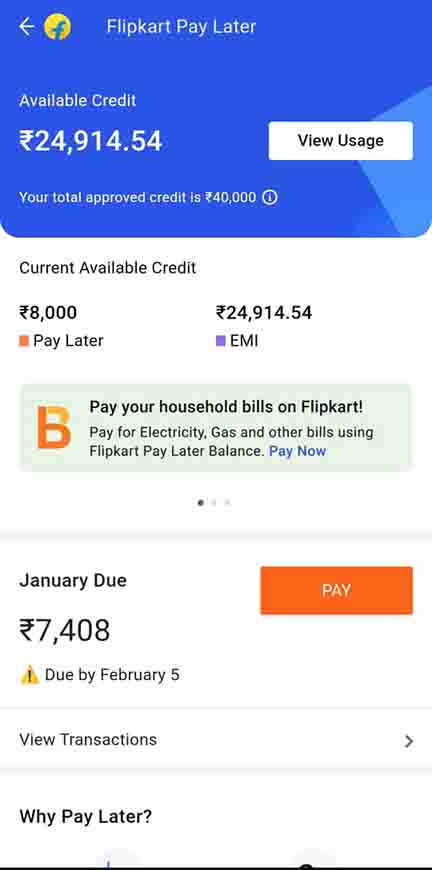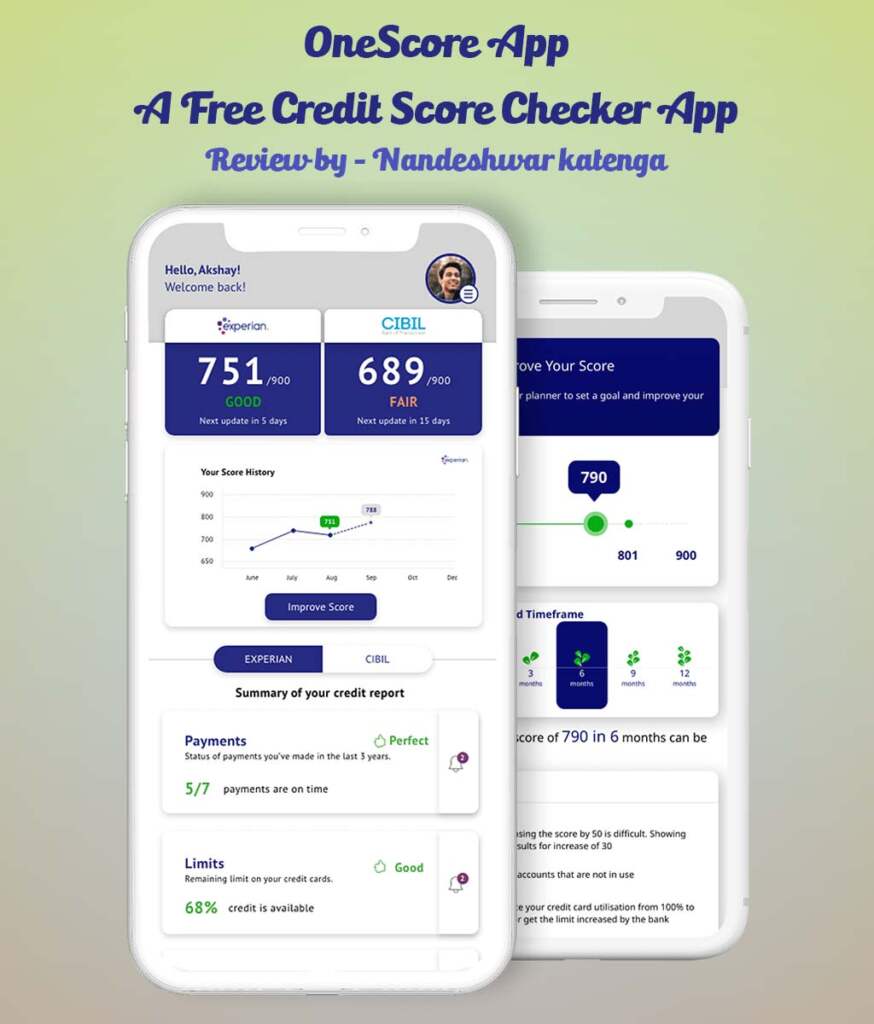How to pay from Paytm wallet to UPI?
Paytm has become one of the most popular digital payment platforms in India, and its integration with UPI has made it even more convenient for users. UPI is a real-time payment system that allows users to transfer funds between bank accounts instantly. In this article, we’ll guide you through the process of paying from your Paytm wallet to UPI.
Step 1: Open the Paytm app
The first step in paying from your Paytm wallet to UPI is to open the Paytm app on your mobile phone. Once you have the app open, you will see several options on the screen. Look for the “Scan and Pay” option and tap on it.
Step 2: Enter the UPI ID or Bank Account details
After tapping on the “Scan and Pay” option, you’ll need to Enter the amount that you want transfer, after that, at bottom you will find three options – “Wallet Balance”, “UPI” and “Paym Payment Bank Account”. Select the option “Wallet Balance” and pay.
STEP 4: Wait for the transfer to be completed
Once you’ve confirmed the transfer, the money will be transferred from your Paytm wallet to the UPI ID or Bank Account of the recipient. The transfer usually takes a few seconds to complete, but it can take longer depending on the bank and other factors.
Related Articles
Conclusion
Paying from your Paytm wallet to UPI is a simple process that can be completed in just a few steps. Just scan the bar code (QR Code) of recipient, enter amount and select Wallet Balance. With this guide, you should now be able to pay from your Paytm wallet to UPI without any problems.