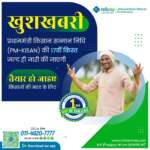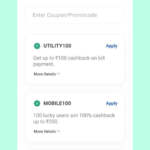RNFI Services (Relipay) – Identity Card Download
RNFI Services का Relipay App उपयोगकर्ता https://rnfi.in पोर्टल से Identity Card Download कर सकते है। आइडेंटिटी कार्ड डाउनलोड करने के लिए आपको बेसिक डाक्यूमेंट्स अपलोड करना होगा, जैसे पैन कार्ड, आधार कार्ड और एक पासपोर्ट साइज फोटो।
यह भी पढ़े : AePS Retailer Registration Free
Identity Card प्राप्त करने की प्रक्रिया
- https://rnfi.in पोर्टल पर लॉगिन करें।
2. यदि मोबाइल से पोर्टल ओपन करते है तो डाउन अरो पर क्लिक करे.3. डाउन एरो पर क्लिक करने के बाद, एक मेनू दिखाई देगा, उसमे Id Card पर क्लिक करें। ,4 . अगले चरण में पैन कार्ड, आधार कार्ड (फुल साइज) और पासपोर्ट साइज फोटो अपलोड करे और फॉर्म सबमिट करे। ध्यान दे, सभी फोटोज 512KB के अंदर होनी चाहिए।4 . फॉर्म सबमिट करने के बाद, डाक्यूमेंट्स वेरिफिकेशन/सत्यापन के लिए भेजे जायेंगे। वेरिफिकेशन सफल हो जाने के बाद आपको ID Card प्रदान की जाएगी।