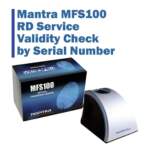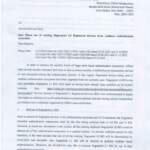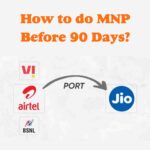How to use Paytm Fuel Wallet?
Paytm is one of the most widely used mobile payment applications in India, and it has revolutionized the way people transact. In addition to its core functionality of paying bills, transferring money, and shopping, Paytm has also introduced several other features that make life easier for its users. One such feature is the Paytm Fuel Wallet, which is an excellent way to save money while filling up your vehicle’s tank. In this blog post, we will explore how to use Paytm Fuel Wallet and all the benefits that come with it.
Related Articles
What is Paytm Fuel Wallet?
Paytm Fuel Wallet is a digital wallet that can be used to pay for fuel at petrol pumps. It is an easy-to-use and secure way to make payments without the need for cash or credit cards. The wallet can be used at any petrol pump that accepts Paytm payments, and it can be recharged easily through the Paytm app or website.
Download Paytm App : Download Link
Getting Started with Paytm Fuel Wallet
In this chapter, we’ll walk you through the initial steps of setting up your Paytm account, which is the gateway to accessing the Fuel Wallet feature.
Creating a Paytm Account: To begin your journey with Paytm Fuel Wallet, you’ll need a Paytm account. We’ll guide you through the quick and simple registration process.
Verifying Your Account: Learn how to verify your Paytm account to enjoy higher transaction limits and added security.
Linking Your Bank Account: Understand the importance of linking your bank account to your Paytm account and how to do it securely.
Installing the Paytm App: Discover the benefits of using the Paytm mobile app for on-the-go fuel payments and how to install it on your device.
Adding Funds to Your Fuel Wallet
To start using your Paytm Fuel Wallet, you’ll need to load it with funds. This chapter provides multiple methods for adding money to your wallet.
Loading Money via Debit/Credit Cards: Learn how to link your cards and top up your Fuel Wallet with ease.
Using UPI for Seamless Transfers: Explore the convenience of using Unified Payments Interface (UPI) to fund your wallet quickly.
Cash Deposit Option: Discover how to deposit cash into your Fuel Wallet through nearby Paytm agents and authorized partners.
Locating Fuel Stations Accepting Paytm
Efficiency is key when you’re on the road. This chapter explains how to find nearby fuel stations that accept Paytm payments.
Finding Nearby Fuel Stations: We’ll show you how to use the Paytm app to locate the nearest fuel stations that accept Paytm payments, saving you time and effort.
Navigating with GPS Integration: Explore how GPS integration in the Paytm app can guide you directly to your chosen fuel station.
Making Fuel Payments
Now that your Fuel Wallet is funded, it’s time to make your first fuel payment.
Scanning the QR Code: Get step-by-step instructions on how to use the Paytm app to scan the QR code at the fuel station and complete your payment.
Entering the Fuel Amount Manually: Learn how to manually enter the fuel amount and complete the transaction swiftly.
Receiving Payment Confirmations: Discover how Paytm provides instant payment confirmations, ensuring transparency and peace of mind.
Tracking Your Fuel Expenses
Keeping tabs on your expenses is crucial for budget-conscious individuals. This chapter explains how to monitor your fuel spending.
Monitoring Transaction History: Find out how to view your transaction history within the Paytm app to keep track of your fuel expenses.
Setting Spending Limits: Learn to set spending limits on your Fuel Wallet to stay within your budget.
Analyzing Your Fuel Expenditure: Explore the advantages of analyzing your fuel expenses using Paytm’s built-in tools.
Safety and Security Measures
Paytm places a strong emphasis on security. This chapter provides insights into the safety measures you can take to protect your Paytm Fuel Wallet.
Password Protection: Understand the importance of a strong password and how to create one for your Paytm account.
Two-Factor Authentication (2FA): Learn how to enable 2FA for an extra layer of security.
Reporting Suspicious Activity: Discover how to report any suspicious activity on your account to Paytm’s customer support.
Paytm Fuel Wallet Rewards
Fueling up with Paytm comes with added benefits. In this chapter, we explore how you can earn cashback and rewards.
Earning Cashback and Discounts: Learn how to take advantage of cashback offers and discounts when using Paytm Fuel Wallet.
Participating in Promotions: Stay updated on ongoing promotions and make the most of exclusive offers.
Troubleshooting Common Issues
Despite its user-friendly design, you may encounter occasional issues. This chapter addresses some common problems and their solutions.
Network Connectivity Problems: Understand how to deal with network issues that might affect your transactions.
Failed Transactions: Discover what to do when a transaction doesn’t go through as expected.
Support and Customer Assistance: Find out how to reach out to Paytm’s customer support for prompt assistance.
Comparing Paytm Fuel Wallet to Other Payment Methods
If you’re considering other payment options, this chapter provides a balanced comparison of Paytm Fuel Wallet with alternative methods.
Benefits and Advantages: Understand the unique benefits of using Paytm Fuel Wallet, including convenience, savings, and rewards.
Drawbacks and Limitations: Explore the limitations and potential drawbacks of Paytm Fuel Wallet to make an informed decision.
Tips and Tricks for Maximizing Savings
In this final chapter, we’ll share some insider tips and tricks to help you maximize your fuel savings and get the most out of Paytm Fuel Wallet.
Combining Offers and Discounts: Learn how to stack offers and discounts to maximize your savings.
Setting Fuel Consumption Goals: Discover how to set goals for your fuel consumption and manage your expenses more efficiently.
Staying Informed About Promotions: Stay updated on the latest promotions and offers to make every fuel purchase count.
Conclusion
Congratulations! You’ve completed our comprehensive guide on how to use Paytm Fuel Wallet. By following these steps and tips, you’re now equipped to harness the power of digital payments, streamline your fuel transactions, and enjoy substantial savings. Paytm Fuel Wallet isn’t just a convenient way to pay for fuel; it’s a tool that can revolutionize the way you manage your expenses. So, start fueling up with confidence, security, and savings, and enjoy the convenience that Paytm Fuel Wallet brings to your daily life. Safe travels!
FAQs – Frequently Asked Questions
Q: What is Paytm Fuel Wallet?
A: Paytm Fuel Wallet is a digital wallet that can be used to pay for fuel at petrol pumps. It is an easy-to-use and secure way to make payments without the need for cash or credit cards.
Q: How do I set up Paytm Fuel Wallet?
A: Setting up Paytm Fuel Wallet is a quick and easy process. You can download the Paytm app, log in to your account, and add money to your wallet. Once your wallet is funded, you can use it to pay for fuel at any petrol pump that accepts Paytm payments.
Q: Can I get cashback or discounts with Paytm Fuel Wallet?
A: Yes, Paytm often offers cashback and discounts when you use Paytm Fuel Wallet to pay for fuel. These offers can help you save money on your fuel expenses.
Q: Is Paytm Fuel Wallet secure?
A: Yes, Paytm Fuel Wallet uses advanced security measures to protect your money and personal information. This means you can use it with confidence, knowing that your transactions are safe and secure.
Q: Which petrol pumps accept Paytm payments?
A: Paytm is widely accepted at petrol pumps across India. You can check if a particular petrol pump accepts Paytm payments by looking for the Paytm logo or asking the petrol pump attendant.
Q: Can I use Paytm Fuel Wallet for transactions other than fuel payments?
A: Yes, you can use Paytm Fuel Wallet to make payments for other products and services offered by Paytm, such as mobile recharges, bill payments, and online shopping.
Q: How do I add money to my Paytm Fuel Wallet?
A: You can add money to your Paytm Fuel Wallet by logging in to your Paytm account and selecting the ‘Add Money’ option. You can then enter the amount you want to add and choose the payment method.
Q: Is there a limit to how much money I can add to my Paytm Fuel Wallet?
A: Yes, there is a limit to how much money you can add to your Paytm Fuel Wallet. The limit varies depending on your account type and verification status. You can check your account limits by going to the ‘Profile’ section of the Paytm app or website.