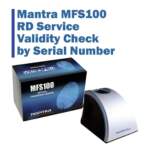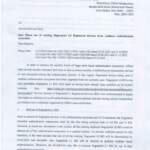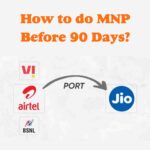Unlocking the Power of Windows 10 with a Bootable Pendrive
In the fast-paced world of technology, having a reliable and convenient way to install or reinstall operating systems is essential. Windows 10, being one of the most popular operating systems globally, demands a seamless installation process. This is where a Windows 10 Bootable Pendrive comes to the rescue. In this article, we will explore what a Windows 10 Bootable Pendrive is, its benefits, and how it can simplify your computing experience.
Windows 10 Bootable Pendrive : Rs. 699 (Only) – Buy Now
What is a Windows 10 Bootable Pendrive?
A Windows 10 Bootable Pendrive is a portable and compact USB drive that contains all the necessary files and tools to install or reinstall the Windows 10 operating system on a computer. The pendrive is created using genuine Windows 10 installation files, ensuring a secure and authentic installation process. It offers a versatile solution, allowing users to perform installations on multiple devices.
Benefits of Using a Windows 10 Bootable Pendrive
- Convenience and Portability: Gone are the days of carrying around bulky installation DVDs. A bootable pendrive is small, lightweight, and can easily fit in your pocket. It gives you the flexibility to install Windows 10 on any compatible computer without needing an internet connection.
- Time and Speed: With a bootable pendrive, the installation process becomes significantly faster compared to traditional methods. It eliminates the need to download large installation files or wait for updates, ensuring a swift installation experience.
- Versatility: Besides being a tool for fresh installations, a bootable pendrive doubles as a powerful recovery tool. It allows you to access advanced recovery options to troubleshoot and repair system errors or restore your computer to a functional state.
- Compatibility: Whether you’re using a desktop, laptop, or even a tablet, a Windows 10 Bootable Pendrive is compatible with a wide range of devices, making it an excellent choice for various setups.
Creating a Windows 10 Bootable Pendrive
Creating your own Windows 10 Bootable Pendrive is an option, and Microsoft provides an official Media Creation Tool to guide you through the process. However, for those who prefer convenience and reliability, purchasing a pre-made bootable pendrive is an ideal choice. It ensures that you receive a genuine and certified product, ready for immediate use.
How to Use a Windows 10 Bootable Pendrive?
Using a Windows 10 Bootable Pendrive is straightforward and user-friendly. Here’s a step-by-step guide to get you started:
- Insert the Pendrive: Plug the bootable pendrive into a USB port on your computer.
- Access BIOS/UEFI Settings: Restart your computer and enter the BIOS or UEFI settings. Usually, you can do this by pressing a specific key during startup, such as F2, F12, or Delete. Set the USB drive as the first boot option in the boot sequence.
- Boot from the Pendrive: Save the changes in BIOS/UEFI settings and restart your computer. The system will boot from the Windows 10 Bootable Pendrive.
- Follow On-screen Instructions: The Windows 10 installation process will begin. Follow the on-screen instructions, such as selecting language, time zone, and entering your Windows 10 product key if required.
- Install Windows 10: Choose the installation type (custom or upgrade), select the drive where you want to install Windows 10, and wait for the installation process to complete.
Related Articles
Conclusion
In conclusion, a Windows 10 Bootable Pendrive is a must-have tool for anyone dealing with Windows 10 installations and recoveries. Its convenience, portability, and speed make it an essential addition to your tech toolkit. Whether you are a tech enthusiast, IT professional, or an average user, a bootable pendrive can simplify your Windows 10 experience, ensuring you spend more time enjoying the benefits of this robust operating system. Embrace the power of a bootable pendrive today and streamline your Windows 10 journey like never before.