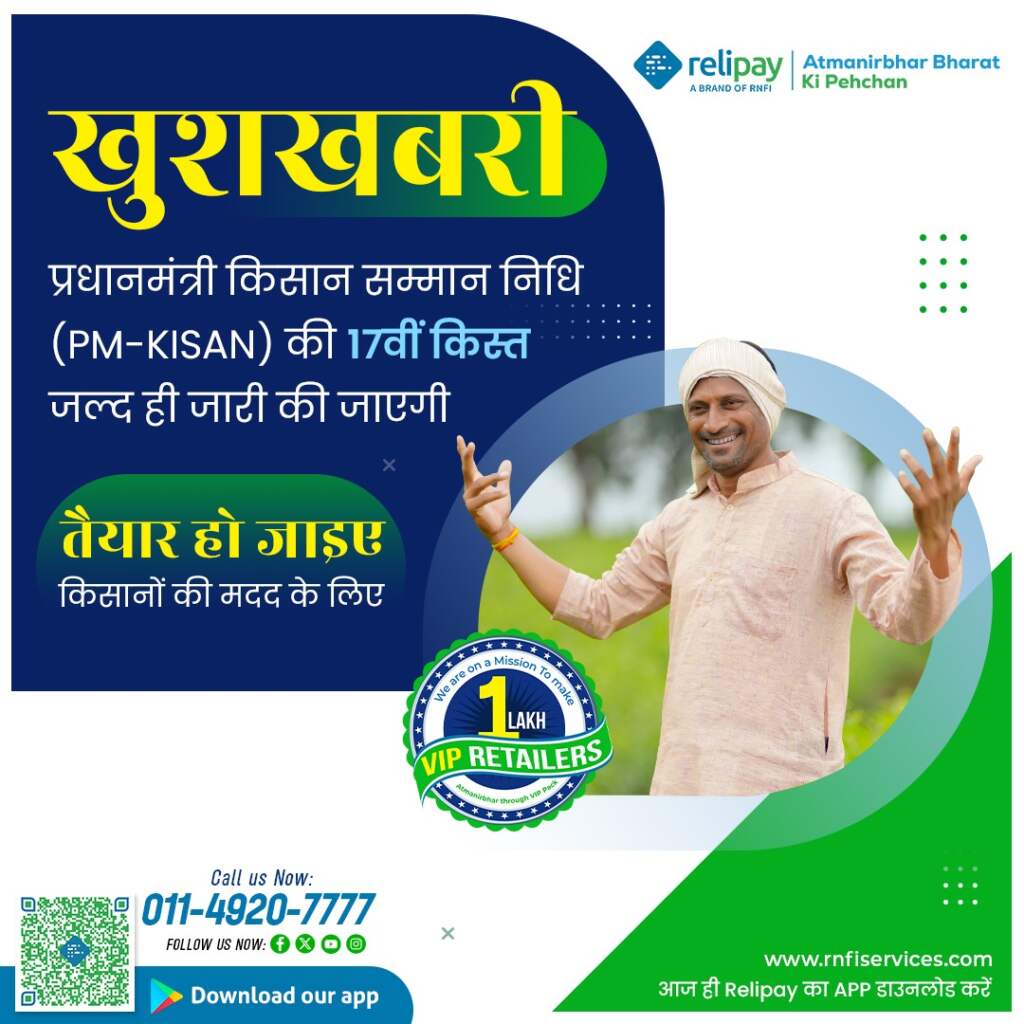How to Whitelist a Morpho Device
Morpho MSO 1300 E3 Device is a vital tool used in the world of biometric authentication. Whether you’re an Aadhar enrollment center, a banking institution, or any organization that requires secure identity verification, this device is your go-to solution. In this article, we’ll explore what the Morpho MSO 1300 E3 Device is, why it’s used, the importance of whitelisting the device, and provide a detailed, step-by-step guide on how to whitelist your Morpho device.
What is Morpho MSO 1300 E2/E3 Device
The Morpho MSO 1300 E2/E3 Device stands at the forefront of biometric fingerprint scanning technology, proudly crafted by IDEMIA. This sophisticated, yet compact, and ergonomically designed device are expertly engineered to excel in the task of capturing exceptionally high-quality fingerprints. Its versatile capabilities come to the fore, playing a central and indispensable role in vital operations such as Aadhar authentication, the meticulous KYC (Know Your Customer) processes, and the seamless AEPS (Aadhar Enabled Payment System) services.
A true guardian of biometric data, this device is instrumental in preserving both the security and precision of this invaluable information, solidifying its status as an indispensable cornerstone in the rapidly evolving landscape of digital identity solutions.
Why This Device is Used
The Morpho MSO 1300 E3 Device is used for various purposes, including:
- Aadhar Authentication: It enables easy and secure authentication of individuals for government services, subsidies, and other Aadhar-linked benefits.
- KYC Procedures: Banking and financial institutions use it to verify the identity of customers during account opening and transactions.
- AEPS Services: The device facilitates secure transactions and fund transfers through Aadhar-linked bank accounts, benefiting rural and remote areas.
Whitelisting Morpho Device Means RD Service Registration/Renewal
To use your Morpho MSO 1300 E3 Device for Aadhar authentication, it’s essential to whitelist or register it with the Registered Device (RD) Service. RD Service is a critical component that ensures the device’s functionality and security. This registration or renewal process is vital to maintain the device’s compatibility with Aadhar services.
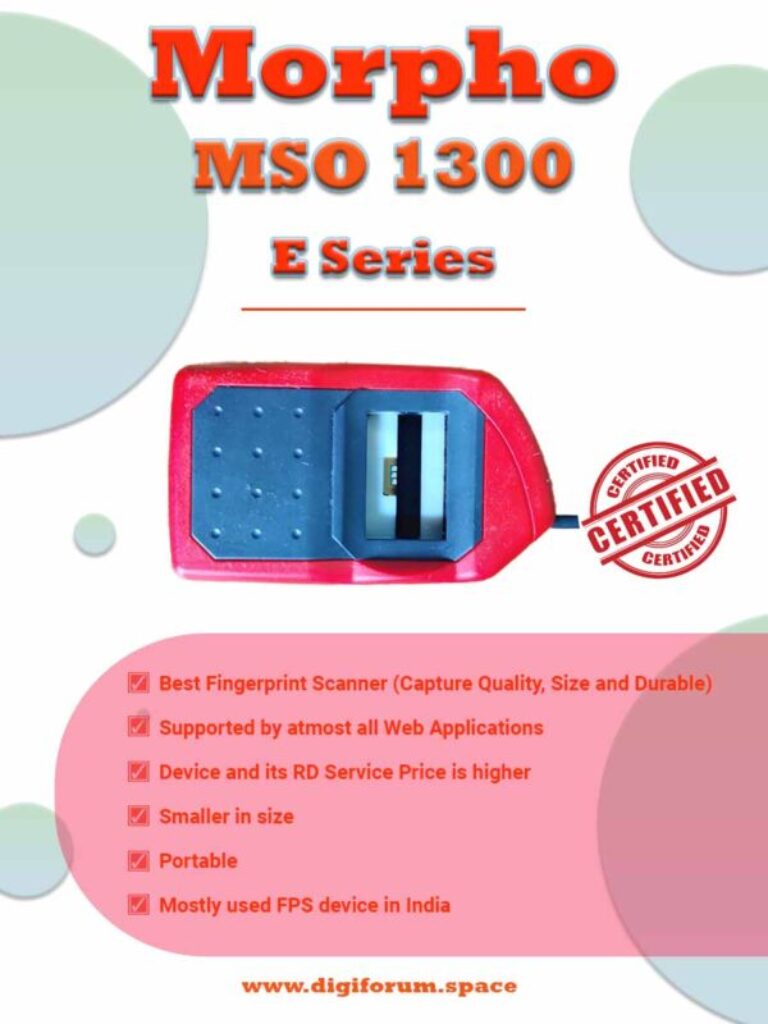
Why Device Whitelisting is Necessary
Whitelisting your Morpho device is crucial for several reasons:
- Security: It helps prevent unauthorized access and misuse of biometric data, ensuring the integrity of Aadhar-related transactions.
- Regulatory Compliance: Government and regulatory bodies mandate the use of whitelisted devices to maintain the highest standards of security and accuracy.
- Service Continuity: Without whitelisting, your device may become incompatible with Aadhar services, causing disruptions in your operations.
Step-by-Step Process to Whitelist Morpho Device
Now, let’s dive into the step-by-step process of whitelisting your Morpho MSO 1300 E3 Device:
a) Open the Link – Morpho MSO 1300 E2/E3 RD Service Registration/Renewal
The whitelisting process begins by visiting the RD Service registration portal, which is Morpho MSO 1300 E2/E3 RD Service Registration/Renewal.
b) Click on the “Add to Cart” Button
Once on the website, locate and click on the “Add to Cart” button to initiate the registration process.
c) Complete the Registration Form
You will be prompted to fill out a registration form, providing your name, contact information, and your Morpho device’s serial number. Make sure to enter accurate details to expedite the process.
d) Device Whitelisting
After submitting the registration form, your device will be whitelisted within 15 minutes, subject to verification.
e) Start Using Your Device
Once your device is successfully whitelisted, you can start using it for Aadhar Authentication, eKYC, and AEPS services.
Related Articles
Conclusion
Whitelisting your Morpho MSO 1300 E3 Device is a vital step in ensuring the security and functionality of your biometric authentication processes. It not only aligns with regulatory requirements but also safeguards the sensitive biometric data of individuals. By following the step-by-step guide mentioned in this article, you can seamlessly whitelist your device, thereby contributing to the enhanced security and efficiency of your Aadhar-related operations. Remember, security is paramount in today’s digital world, and whitelisting your Morpho device is a significant step in that direction.